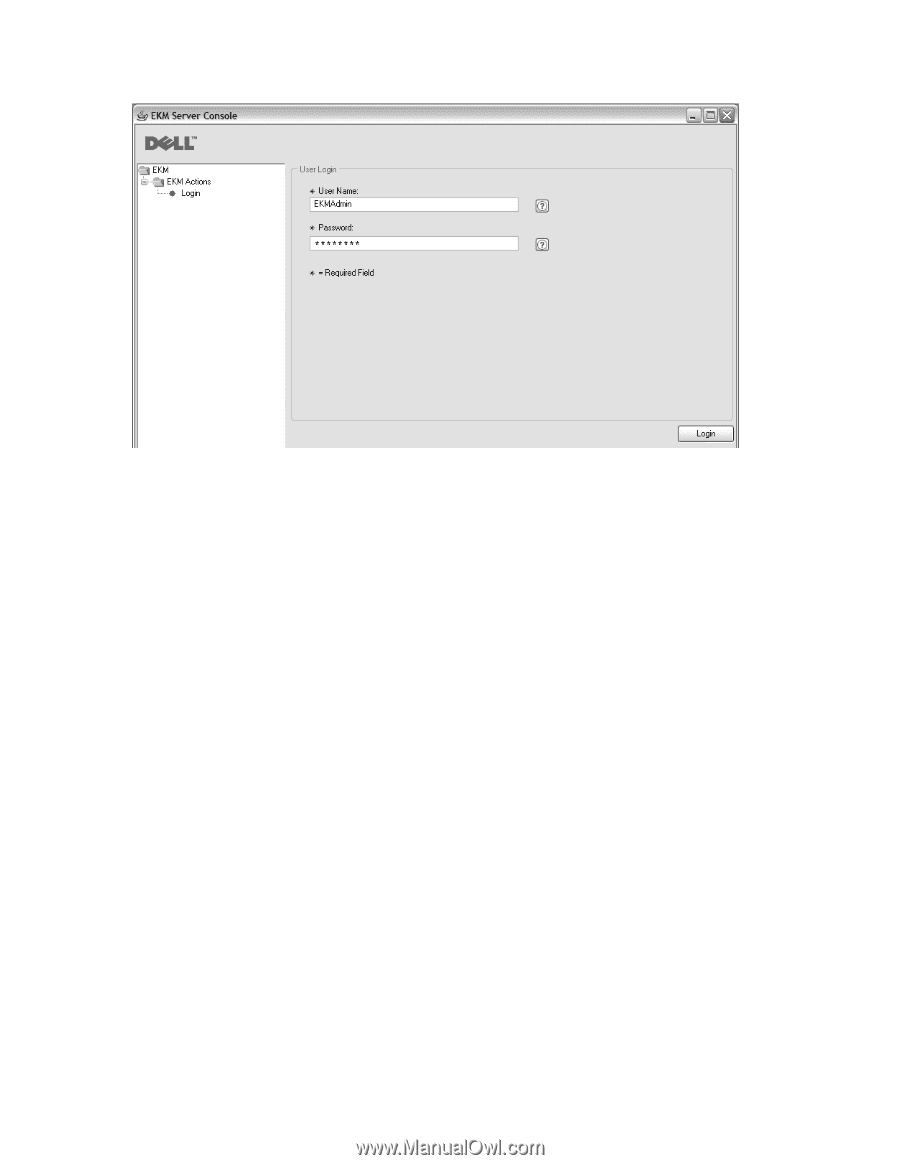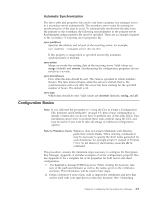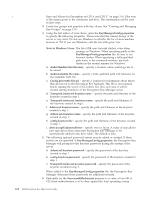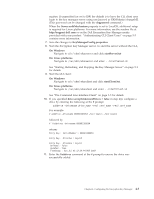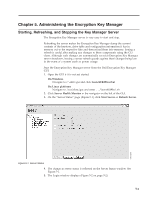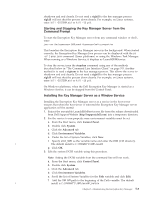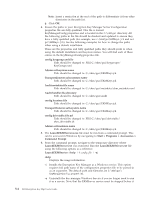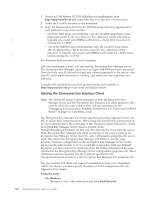Dell PowerVault TL4000 Dell PowerVault ML6000 Encryption Key Manager User's - Page 58
Starting the Key Manager Server Using a Script, chgpasswd, Server Health Monitor, Login, On Windows
 |
View all Dell PowerVault TL4000 manuals
Add to My Manuals
Save this manual to your list of manuals |
Page 58 highlights
a14m0250 Figure 5-2. Login Window Enter EKMAdmin for the User Name. The initial password is changeME. After you are logged in, you can use the chgpasswd command to change the password. See "chgpasswd" on page 5-9. Note: v The Dell Encryption Key Manager GUI may not be capable of displaying the host IP address Two limitations in the current GUI prevent it from displaying the Encryption Key Manager host IP address in the Server Health Monitor : v The current application does not recognize IPV6. If the host is configured with an IPV6 address, the Encryption Key Manager application will not be able to display the IP address. v If the Encryption Key Manager application is installed in a Linux system, the application displays the localhost address and not the actual active IP port. To retrieve the actual IP address of the host system, locate the IP port address by accessing the network configuration. In a Windows system open a command window and enter ipconfig. For Linux enter isconfig. 6. Click Login. Use the same Server Status page to stop the server. Starting the Key Manager Server Using a Script On Windows Navigate to cd c:\ekm\ekmserver and click startServer.bat On Linux platforms Navigate to /var/ekm/ekmserver and enter . ./startServer.sh To stop the server, issue the stopekm command using any of the methods described below in "The Command Line Interface Client" on page 5-5. Another method is to send a sigterm to the key manager process. This allows the server to 5-2 Dell Encryption Key Mgr User's Guide