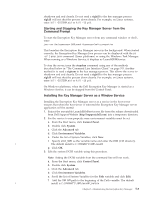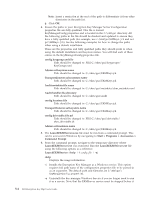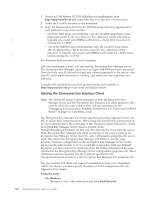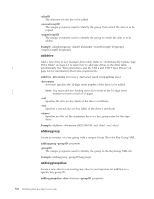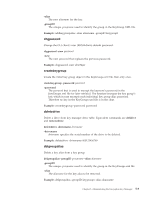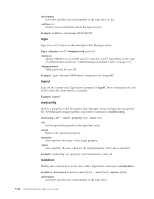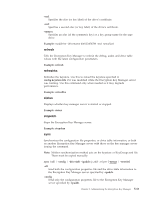Dell PowerVault TL4000 Dell PowerVault ML6000 Encryption Key Manager User's - Page 64
adddrive, addkeygroup, addkeygroupalias, aliasID, sourceGroupID, targetGroupID, Example
 |
View all Dell PowerVault TL4000 manuals
Add to My Manuals
Save this manual to your list of manuals |
Page 64 highlights
-aliasID The aliasname for the key to be added. -sourceGroupID The unique groupname used to identify the group from which the alias is to be copied. -targetGroupID The unique groupname used to identify the group to which the alias is to be added. Example: addaliastogroup -aliasID aliasname -sourceGroupID keygroup1 -targetGroupID keygroup2 adddrive Add a new drive to key manager drive table. Refer to "Automatically Update Tape Drive Table" on page 4-1 to learn how to add tape drives to the drive table | automatically. See "Encryption Keys and the LTO 4 and LTO 5 Tape Drives" on page 2-4 for information about alias requirements. adddrive -drivename drivename [ -rec1 alias] [-rec2 alias][-symrec alias] -drivename drivename specifies the 12-digit serial number of the drive to be added. | Note: You must add two leading zeros (0) in front of the 10-digit serial | number to reach a total of 12 digits. -rec1 Specifies the alias (or key label) of the drive's certificate. -rec2 Specifies a second alias (or key label) of the drive's certificate. -symrec Specifies an alias (of the symmetric key) or a key group name for the tape drive. Example: adddrive -drivename 000123456789 -rec1 alias1 -rec2 alias2 addkeygroup Create an instance of a key group with a unique Group ID in the Key Group XML. addkeygroup -groupID groupname -groupID The unique groupname used to identify the group in the KeyGroup XML file. Example: addkeygroup -groupID keygroup1 addkeygroupalias Create a new alias for an existing key alias in your keystore for addition to a specific key group ID. addkeygroupalias -alias aliasname -groupID groupname 5-8 Dell Encryption Key Mgr User's Guide