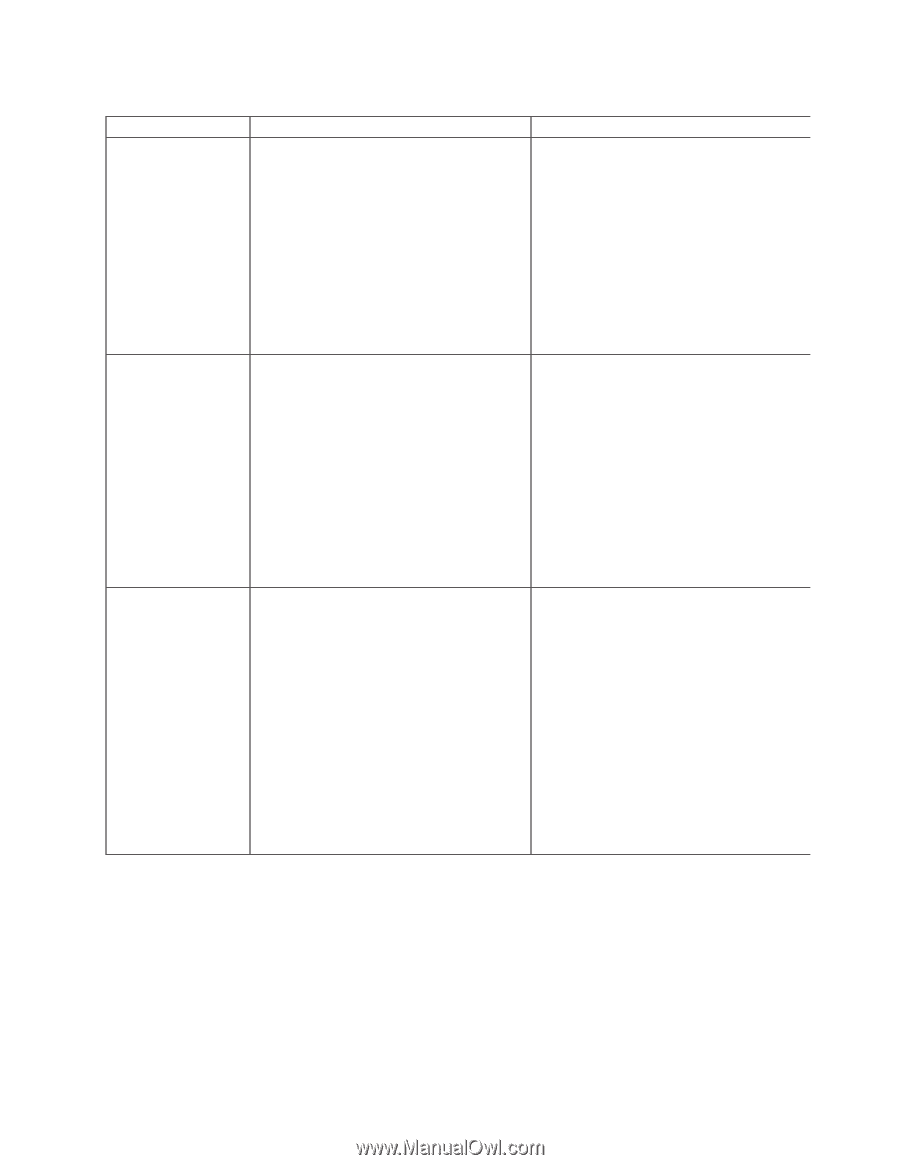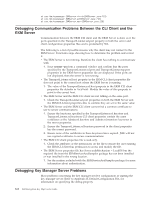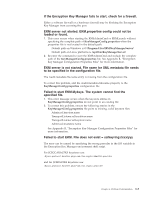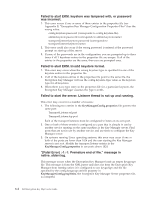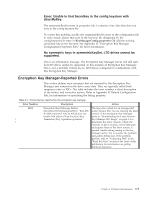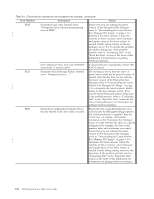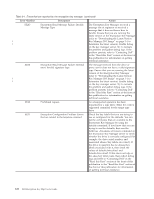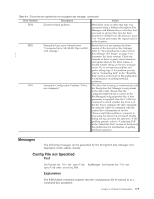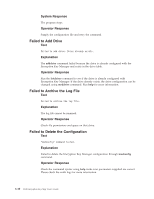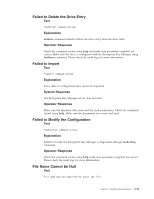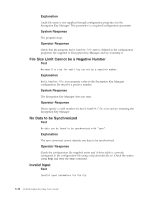Dell PowerVault TL4000 Dell PowerVault ML6000 Encryption Key Manager User's - Page 77
Encryption Read Message Failure: Internal
 |
View all Dell PowerVault TL4000 manuals
Add to My Manuals
Save this manual to your list of manuals |
Page 77 highlights
Table 6-1. Errors that are reported by the encryption key manager (continued) Error Number Description Action EE29 Encryption Read Message Failure: Invalid The message received from the drive or signature proxy server does not match the signature on it. Ensure that you are running the latest version of the Encryption Key Manager (refer to "Downloading the Latest Version | Key Manager ISO Image" on page 3-1 to | determine the latest version). Enable debug on the key manager server. Try to recreate the problem and gather debug logs. If the problem persists, refer to "Contacting Dell" in the "Read this First" section at the front of this publication for information on getting technical assistance. EE2B Encryption Read Message Failure: Internal Ensure that you are running the latest error: ″Either no signature in DSK or version of the Encryption Key Manager signature in DSK can not be verified.″ (refer to "Downloading the Latest Version | Key Manager ISO Image" on page 3-1 to | determine the latest version). Check the versions of drive or proxy server firmware and update them to the latest release, if needed. Enable debug tracing on the key manager server. Try to recreate the problem and gather debug logs. If the problem persists, refer to "Contacting Dell" in the "Read this First" section at the front of this publication for information on getting technical assistance. EE2C Encryption Read Message Failure: The tape drive asked the Encryption Key QueryDSKParameterError: ″Error parsing a Manager to do an unsupported function. QueryDSKMessage from a device. Ensure that you are running the latest Unexpected dsk count or unexpected version of the Encryption Key Manager payload.″ (refer to "Downloading the Latest Version | Key Manager ISO Image" on page 3-1 to | determine the latest version). Check the versions of drive or proxy server firmware and update them to the latest release, if needed. Enable debug tracing on the key manager server. Try to recreate the problem and gather debug logs. If the problem persists, refer to "Contacting Dell" in the "Read this First" section at the front of this publication for information on getting technical assistance. Chapter 6. Problem Determination 6-7