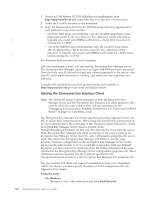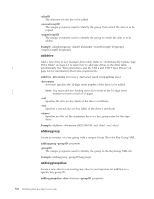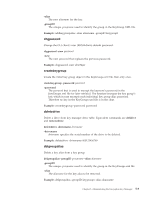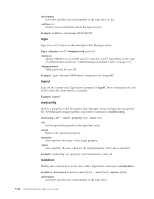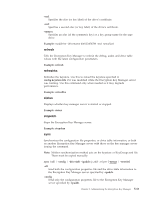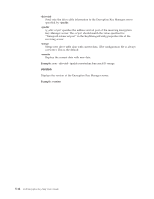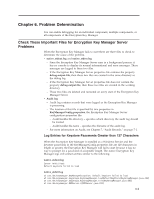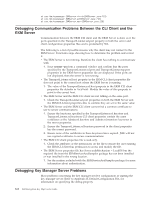Dell PowerVault TL4000 Dell PowerVault ML6000 Encryption Key Manager User's - Page 67
listcerts, listconfig, listdrives, Example, keysym, alias, verbose, modconfig, drivename
 |
View all Dell PowerVault TL4000 manuals
Add to My Manuals
Save this manual to your list of manuals |
Page 67 highlights
-url urlname specifies the location from which the new data is to be taken. Example: import -merge -drivetab -url FILE:///keymanager/data/export.table list List certificates contained in keystore named by config.keystore.file property. list [-cert |-key|-keysym][-alias alias -verbose |-v] -cert List certificates in the specified keystore. -key List all keys in the specified keystore. -keysym List symmetric keys in the specified keystore. -alias alias specifies a specific certificate to list. -verbose|-v Display more information about the certificate(s). Examples: list -v lists everything in the keystore. list -alias mycert -v lists all available data for the mycert alias if it exists in the config.keystore.file keystore. listcerts List certificates contained in keystore named by config.keystore.file property. listcerts [-alias alias -verbose |-v] -alias alias specifies a specific certificate to list. -verbose|-v Display more information about the certificate(s). Example: listcerts -alias alias1 -v listconfig Lists the Encryption Key Manager server configuration properties in memory, reflecting the current contents of the KeyManagerConfig.properties file plus any updates made with the modconfig command. listconfig listdrives List drives in drive table. listdrives [-drivename drivename ] Chapter 5. Administering the Encryption Key Manager 5-11