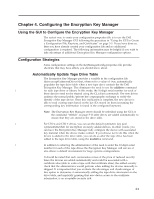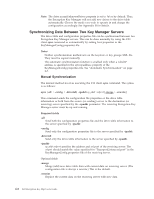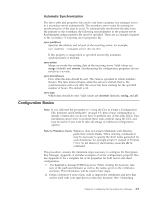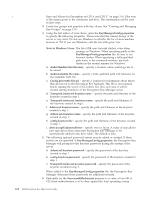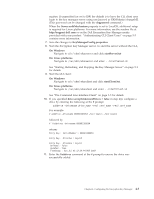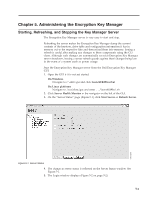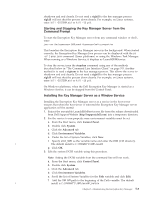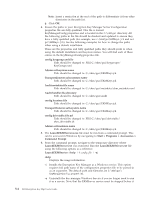Dell PowerVault TL4000 Dell PowerVault ML6000 Encryption Key Manager User's - Page 55
On Linux platforms, On Windows
 |
View all Dell PowerVault TL4000 manuals
Add to My Manuals
Save this manual to your list of manuals |
Page 55 highlights
registry. If unspecified (or set to EKM) the default is to have the CLI client user login to the key manager server using usr/passwd as EKMAdmin/changeME. (This password can be changed with the chgpasswd command.) When the Server.authMechanism property is set to LocalOS, additional setup is required for Linux platforms. For more information, see the readme file at http://support.dell.com or on the Dell Encryption Key Manager media provided with your product. "Authenticating CLI Client Users" on page 5-5 contains more information. 7. Save the changes to KeyManagerConfig.properties. 8. Start the Encryption Key Manager server. To start the server without the GUI, On Windows Navigate to cd c:\ekm\ekmserver and click startServer.bat On Linux platforms Navigate to /var/ekm/ekmserver and enter . ./startServer.sh See "Starting, Refreshing, and Stopping the Key Manager Server" on page 5-1 for details. 9. Start the CLI client: On Windows Navigate to cd c:\ekm\ekmclient and click startClient.bat On Linux platforms Navigate to /var/ekm/ekmclient and enter . ./startClient.sh See "The Command Line Interface Client" on page 5-5 for details. 10. If you specified drive.acceptUnknownDrives = false in step 4(i), configure a drive by entering the following at the # prompt: adddrive -drivename drive_name -recl cert_name -rec2 cert_name For example: # adddrive -drivename 000001365054 -rec1 key1c1 -rec2 key1c2 followed by # listdrives -drivename 000001365054 returns Entry Key: SerialNumber = 000001365054 Entry Key: AliasTwo = key1c2 Entry Key: AliasOne = key1c1 Deleted : false Updated : true TimeStamp : Sun Jul 03 17:34:44 MST 2007 11. Enter the listdrives command at the # prompt to ensure the drive was successfully added. Chapter 4. Configuring the Encryption Key Manager 4-5