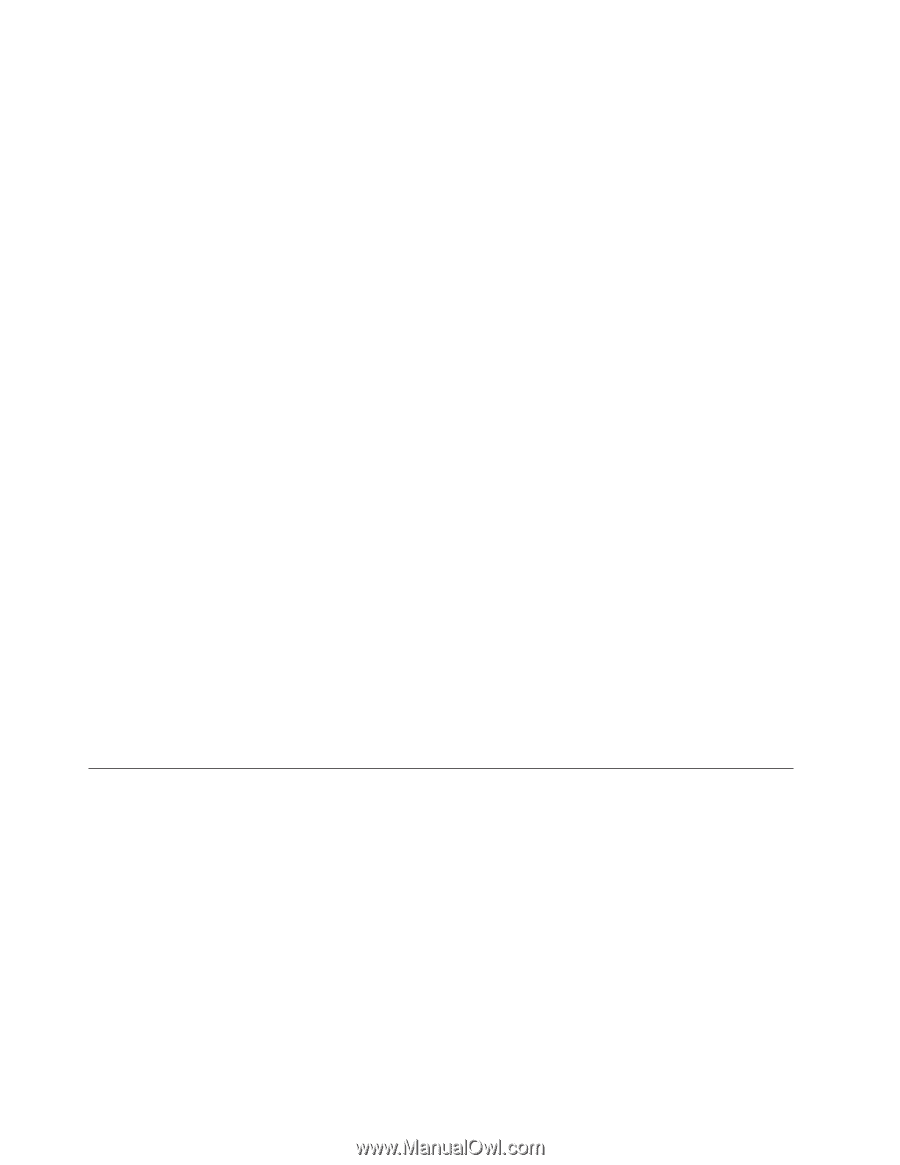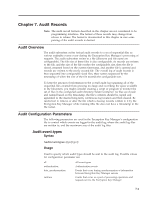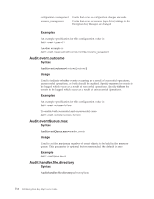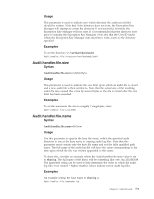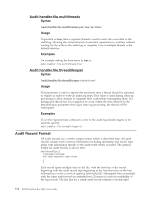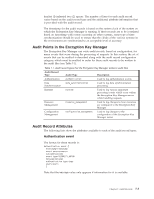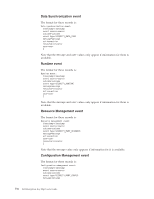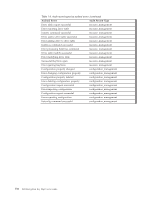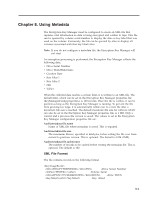Dell PowerVault TL4000 Dell PowerVault ML6000 Encryption Key Manager User's - Page 92
Audit.handler.file.multithreads, Audit.handler.file.threadlifespan, Audit Record Format, Syntax, Usage
 |
View all Dell PowerVault TL4000 manuals
Add to My Manuals
Save this manual to your list of manuals |
Page 92 highlights
Audit.handler.file.multithreads Syntax Audit.handler.file.multithreads={yes|true|no|false} Usage If specified as true, then a separate thread is used to write the event data to the audit log, allowing the current thread of execution (operation) to continue without waiting for the write to the audit log to complete. Use of multiple threads is the default behavior. Examples An example setting the base name to true is: Audit.handler.file.multithreads=true Audit.handler.file.threadlifespan Syntax Audit.handler.file.threadlifespan=timeInSeconds Usage This parameter is used to specify the maximum time a thread should be expected to require in order to write an audit log entry. This value is used during clean up processing to allow threads to complete their work before interrupting them. If a background thread has not completed its work within the time allotted by the threadlifespan parameter, then upon clean up processing, the thread will be interrupted. Examples To set the expected time a thread to write to the audit log should require to 10 seconds, specify: Audit.handler.file.threadlifespan=10 Audit Record Format All audit records use a similar output format which is described here. All audit records contain some common information including timestamp and record type, along with information specific to the audit event which occurred. The general format for audit records is shown here: AuditRecordType:[ timestamp=timestamp Attribute Name=Attribute Value ... ] Each record spans multiple lines in the file, with the first line of the record beginning with the audit record type beginning at the first character on the line, followed by a colon (;) and an opening left bracket ([). Subsequent lines associated with the same audit record are indented two (2) spaces to assist in readability of the log records. The last line for a single audit record contains a closing right 7-4 Dell Encryption Key Mgr User's Guide