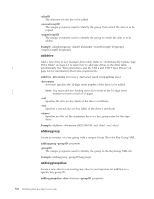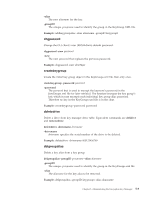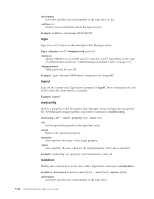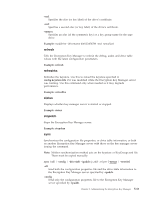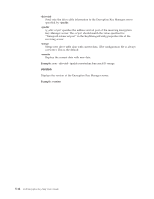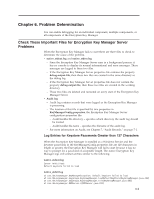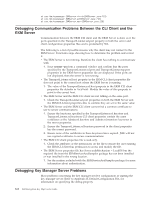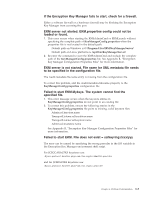Dell PowerVault TL4000 Dell PowerVault ML6000 Encryption Key Manager User's - Page 68
login, logout, modconfig, moddrive, login -ekmuser - remove tape
 |
View all Dell PowerVault TL4000 manuals
Add to My Manuals
Save this manual to your list of manuals |
Page 68 highlights
-drivename drivename specifies the serial number of the tape drive to list. -verbose|-v Display more information about the tape drive(s). Example: listdrives -drivename 000123456789 login Sign on to a CLI client on the Encryption Key Manager server. login -ekmuser userID -ekmpassword password -ekmuser Specify EKMadmin or a localOS user ID value for userID, depending on the type of authentication used (see "Authenticating CLI Client Users" on page 5-5). -ekmpassword Valid password for user ID. Example: login -ekmuser EKMAdmin -ekmpassword changeME logout Logs off the current user. Equivalent command is logoff. These commands are only useful when the client session is enabled. Example: logout modconfig Modify a property in the Encryption Key Manager server configuration properties file, KeyManagerConfig.properties. Equivalent command is modifyconfig. modconfig {-set | -unset} -property name -value value -set Set the specified property to the specified value. -unset Remove the specified property. -property name specifies the name of the target property. -value value specifies the new value for the target property when -set is specified. Example: modconfig -set -property sync.timeinhours -value 24 moddrive Modify drive information in the drive table. Equivalent command is modifydrive. moddrive -drivename drivename {-rec1 [alias] | -rec2 [alias]| -symrec [alias]} -drivename drivename specifies the serial number of the tape drive. 5-12 Dell Encryption Key Mgr User's Guide