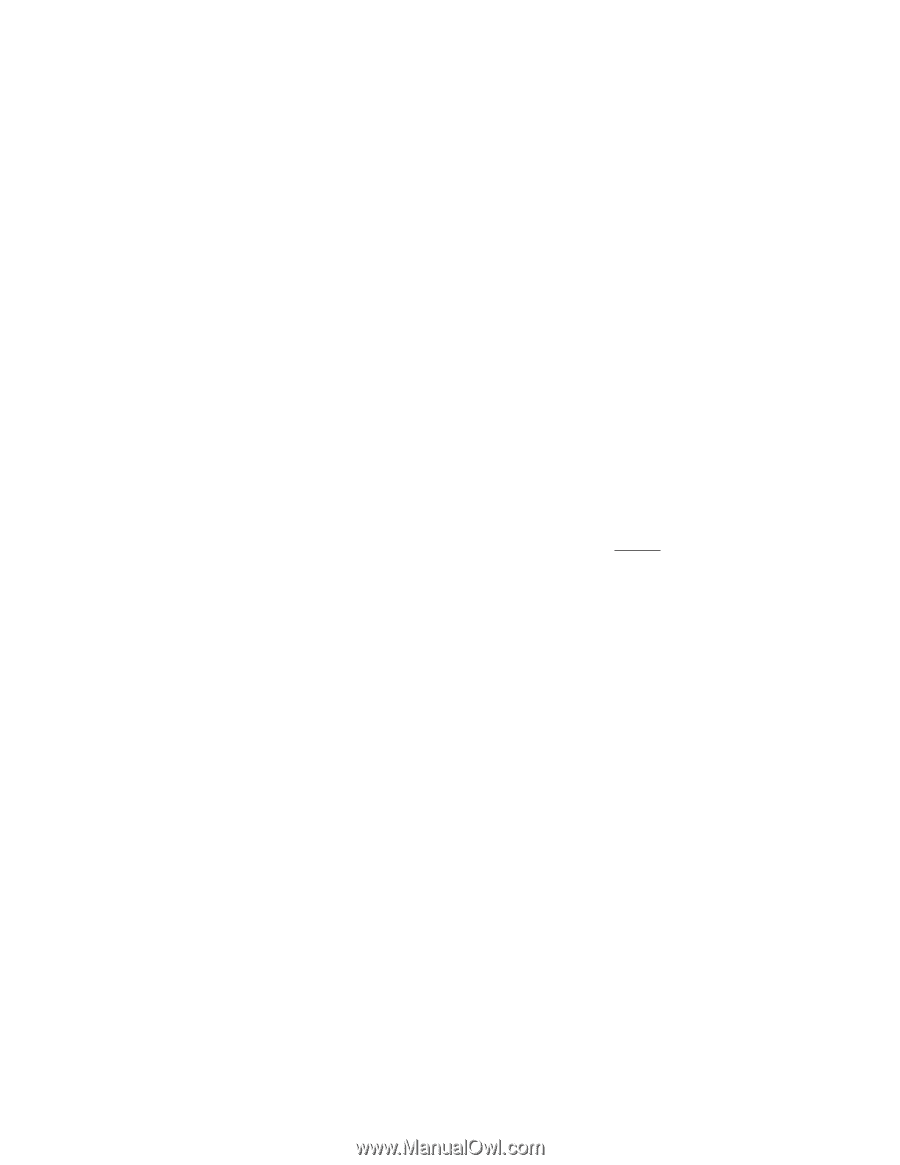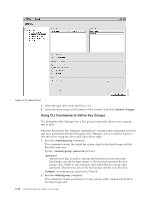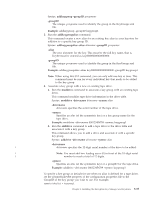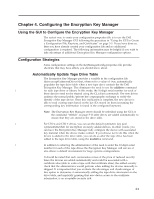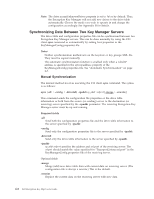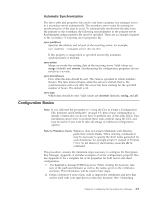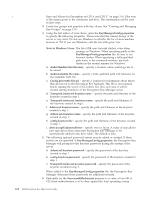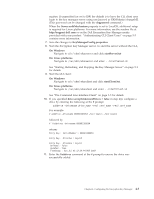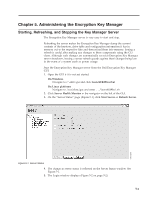Dell PowerVault TL4000 Dell PowerVault ML6000 Encryption Key Manager User's - Page 52
Synchronizing Data Between Two Key Manager Servers, Manual Synchronization
 |
View all Dell PowerVault TL4000 manuals
Add to My Manuals
Save this manual to your list of manuals |
Page 52 highlights
Note: The drive.acceptUnknownDrives property is set to false by default. Thus, the Encryption Key Manager will not add new drives to the drive table automatically. Choose the mode you wish to operate in and change the configuration accordingly. See Appendix B for details. Synchronizing Data Between Two Key Manager Servers The drive table and configuration properties file can be synchronized between two Encryption Key Manager servers. This can be done manually by using the CLI client sync command or automatically by setting four properties in the KeyManagerConfig.properties file. Notes Neither synchronization method acts on the keystore or key groups XML file. They must be copied manually. The automatic synchronization function is enabled only when a valid IP address is specified in the sync.ipaddress property of the KeyManagerConfig.properties file. See "Automatic Synchronization" on page 4-3. Manual Synchronization The manual method involves executing the CLI client sync command. The syntax is as follows: sync {-all | -config | -drivetab} -ipaddr ip_addr :sslport [-merge | -rewrite] This command sends the configuration file properties or the drive table information or both from the source (or sending) server to the destination (or receiving) server specified by the -ipaddr parameter. The receiving Encryption Key Manager server must be up and running. Required fields -all Send both the configuration properties file and the drive table information to the server specified by -ipaddr. -config Send only the configuration properties file to the server specified by -ipaddr. -drivetab Send only the drive table information to the server specified by -ipaddr. -ipaddr ip_addr:sslport specifies the address and ssl port of the receiving server. The sslport should match the value specified for "TransportListener.ssl.port" in the KeyManagerConfig.properties file of the receiving server. Optional fields -merge Merge (add) new drive table data with current data on receiving server. (The configuration file is always a rewrite.) This is the default. -rewrite Replace the current data on the receiving server with new data. 4-2 Dell Encryption Key Mgr User's Guide