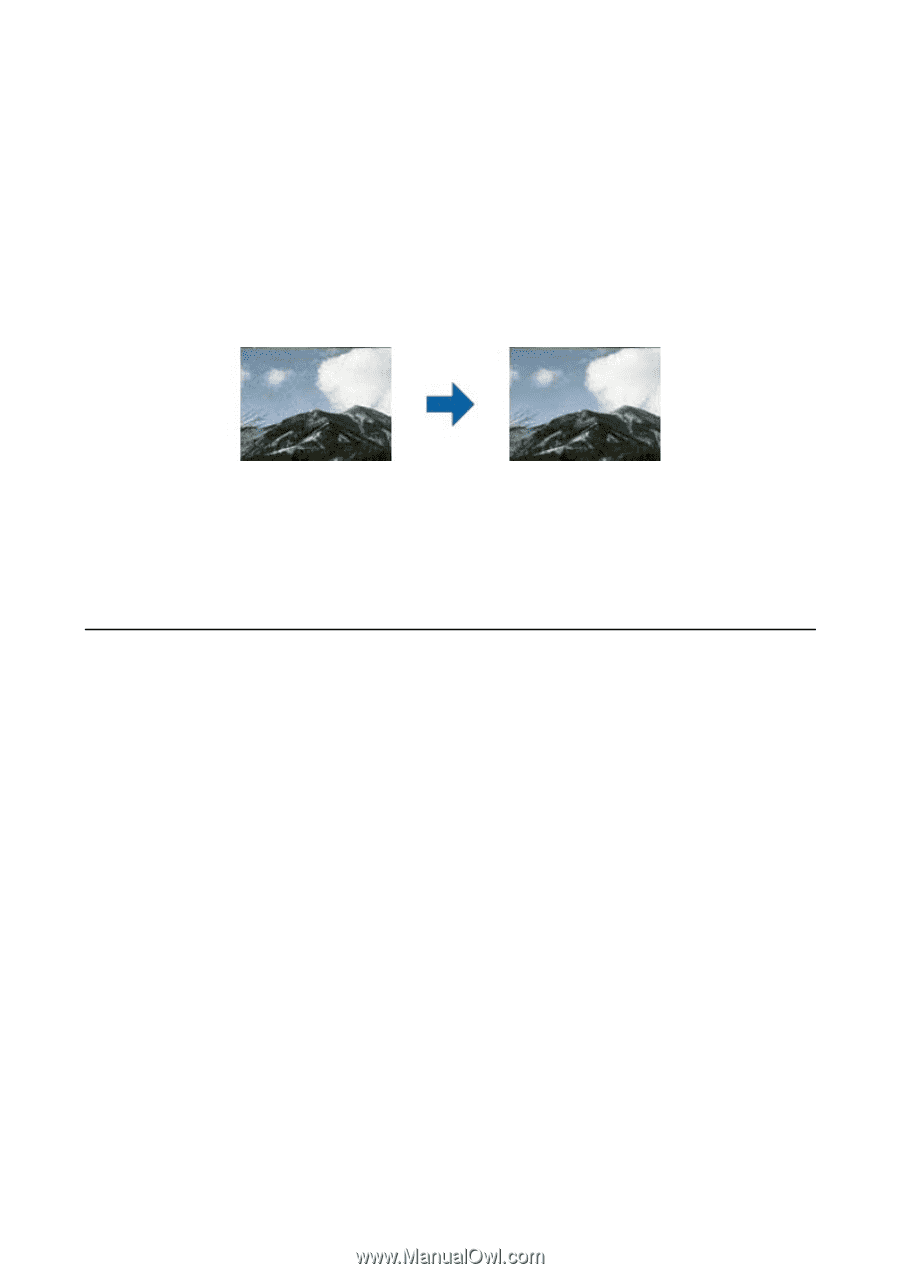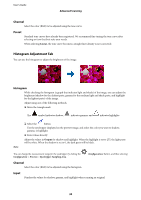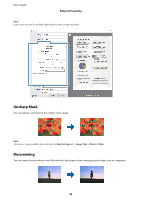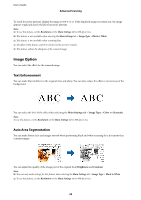Epson 12000XL Users Guide - Page 33
Grain Reduction, Image Adjustment Features for Document Mode
 |
View all Epson 12000XL manuals
Add to My Manuals
Save this manual to your list of manuals |
Page 33 highlights
User's Guide Advanced Scanning Note: ❏ Depending on the state of the original, it may not be corrected completely. ❏ The effect of this feature cannot be checked in the preview window. ❏ If the amount of free space in the memory is running low, you may not be able to scan. Grain Reduction You can reduce the grainy texture or roughness in images that occurs when scanning film. ❏ Depending on the state of the original, it may not be corrected correctly. ❏ This feature is not available when scanning photos. ❏ The effect of this feature cannot be checked in the preview window. ❏ This feature softens the sharpness of the scanned results. Image Adjustment Features for Document Mode You can adjust scanned images using the features on the Advanced Settings tab in Epson Scan 2. For Document Mode, you can use image adjustment features that are suitable for text documents. For most features, you can check the adjustment results in the preview window. 33