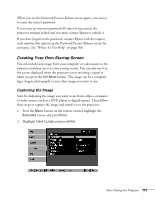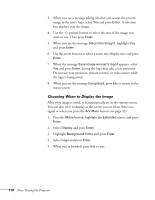Epson 755c User's Guide - Page 120
Projection, Front, Front/Ceiling, Rear/Ceiling, Operation, Direct Power ON, Power, Sleep Mode
 |
UPC - 010343855366
View all Epson 755c manuals
Add to My Manuals
Save this manual to your list of manuals |
Page 120 highlights
note If Direct Power ON is enabled, the power cable is connected, and a power outage occurs, the projector will start when the power is restored. ■ Projection Select Front (to project from the front of a screen and right side up), Front/Ceiling (when the projector is mounted upside-down from the ceiling), Rear (to project from behind onto a transparent screen), or Rear/Ceiling (to project from behind onto a transparent screen when the projector is mounted upside-down from the ceiling). When you select one of the Ceiling projection methods, the projector requires a 10-second cool-down after you turn it off. You need to wait until you hear the projector beep before unplugging it. ■ Operation Enable Direct Power ON if you want to have the projector start when the power cable is connected (without pressing the Power button). Enable Sleep Mode if you want to have the projector turn off automatically if it is idle (and no signal is received) for 30 minutes. ■ Standby Mode Select Network ON to enable the projector to be monitored over a network when it is in standby mode (the power light is orange). ■ Link 21L Enable this setting if you want to be able to control the projector from a USB-connected computer. ■ Language Select from nine languages to be used for the projector menus. 120 Fine-Tuning the Projector