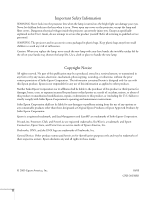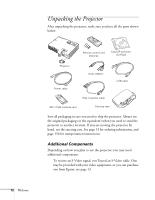Epson 755c User's Guide - Page 7
Solving Problems, Software Installation, Projector Installation, Technical Specifications
 |
UPC - 010343855366
View all Epson 755c manuals
Add to My Manuals
Save this manual to your list of manuals |
Page 7 highlights
9 Solving Problems 151 Using On-Screen Help 152 Checking Projector Status 153 What To Do When the Lights Flash 153 Viewing Lamp Usage and Other Information 155 Solving Projector Operation Problems 155 Solving Problems with the Image or Sound 156 Solving Network Problems 162 Solving EasyMP Problems 164 Solving Problems with the Remote Control 166 Where To Get Help 166 Telephone Support Services 167 A Software Installation 169 Windows System Requirements 169 Macintosh System Requirements 170 Installing the Software on a Windows System 171 Installing the Software on a Macintosh 172 B Projector Installation 173 C Technical Specifications 175 General 175 Projection Lamp 176 Remote Control 176 Dimensions 176 Electrical 176 Environmental 176 Safety 177 Compatible Video Formats 177 Contents 7