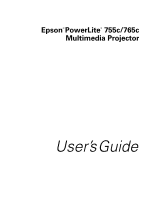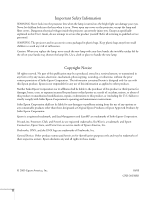Epson 755c User's Guide - Page 6
Fine-Tuning the Projector, Managing Projectors, Using a Browser to Monitor Projectors
 |
UPC - 010343855366
View all Epson 755c manuals
Add to My Manuals
Save this manual to your list of manuals |
Page 6 highlights
6 7 8 Fine-Tuning the Projector 107 Using the Menu System 108 Restoring the Default Settings 109 Adjusting the Image 110 Adjusting Signal Settings 111 Customizing Projector Features 113 Using the Projector Security Features 114 Enabling Password Protection 114 Creating Your Own Startup Screen 117 Disabling the Projector's Buttons 119 Customizing Power and Operation 119 Managing Projectors 121 Using EMP Monitor 122 Opening and Closing EMP Monitor 122 Registering Your Projectors 123 Monitoring Your Projectors 125 Controlling Your Projectors 127 Using E-Mail Alerts 128 Understanding the Notification Messages 131 Using a Browser to Monitor Projectors 132 Using Projector Groups 134 Creating a Group 134 Connecting to a Projector in a Group 137 Exporting a Projector Group 139 Importing a Projector Group 141 Maintaining the Projector 143 Cleaning the Lens 144 Cleaning the Projector Case 144 Cleaning the Air Filters and Vents 145 Replacing the Lamp and Air Filter 146 Resetting the Lamp Timer 149 Transporting the Projector 150 6 Contents