Epson ActionPrinter 4000 User Manual - Page 162
Attaching the interface board cover, Using the Printer Options
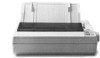 |
View all Epson ActionPrinter 4000 manuals
Add to My Manuals
Save this manual to your list of manuals |
Page 162 highlights
The Interface Boards 3. Secure the board with the screws provided. 4. For all interface boards except #8143 New Serial Interface board, set the DIP switches on the interface board according to the manual accompanying it. If you have the #8143, see page 5-41. Attaching the interface board cover 1. Bend back the hinge plate on the interface board cover as shown below. Note: When you reattach the interface board, rebend the plate to cover the opening. The plate is sturdy, but be careful not to subject it to excessive bending. 5-40 Using the Printer Options

The
Interface
Boards
3.
Secure the board with the screws provided.
4.
For all interface boards except #8143 New Serial Interface board,
set the DIP switches on the interface board according to the
manual accompanying it. If you have the #8143, see page 5-41.
Attaching the interface board cover
1.
Bend back the hinge plate on the interface board cover as shown
below.
Note:
When you reattach the interface board, rebend the plate
to cover the opening. The plate is sturdy, but be careful not to
subject it to excessive bending.
5-40
Using the Printer Options














