Epson ActionPrinter 4000 User Manual - Page 206
Using the font, module, the, module s fonts do, not print., Using an optional, interface, the printer
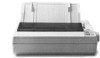 |
View all Epson ActionPrinter 4000 manuals
Add to My Manuals
Save this manual to your list of manuals |
Page 206 highlights
Options Problem Using the font module, the module's fonts do not print. The font module is set, but the fonts in the module do not print. Using an optional interface, the printer does not operate properly. The printer does not print or the printout is not what you expected. Solution The font module may not be fully inserted in the slot. Check it and insert the module properly if necessary. The font module may be inserted the wrong way. Align the (>) marks on the module and the slot and insert it properly. The font in the module may not be correctly selected. Select the slot by pressing the FONT button on the control panel. If your program allows you to use control codes, use ESC k command to select the font. The interface board may be loose or not properly connected. Check that the interface board is correctly inserted into the connector on the main board. 7-32 Troubleshooting















