Epson ActionPrinter 4000 User Manual - Page 234
ESC U, Turn Unidirectional Mode On/Off, ESC EM, Control Cut Sheet Feeder, Command Summary, n
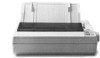 |
View all Epson ActionPrinter 4000 manuals
Add to My Manuals
Save this manual to your list of manuals |
Page 234 highlights
Commands Arranged by Topic ESC U Format: ASCII code: Decimal: Hexadecimal: Turn Unidirectional Mode On/Off ESC U n 27 85 n 1B 55 n Comments: The following values can be used for n: 1: Turns the mode on 0: Turns the mode off Printing is normally bidirectional. This command selects unidirectional printing for more accurate positioning. This setting can also be performed by SelecType. ESC EM Format: ASCII code: Decimal: Hexadecimal: Control Cut Sheet Feeder ESC EM n 27 25 n 1B 19 n Comments: The following values can be used for n: 0: Turns mode off 4: Turns mode on R: Ejects a sheet. (No paper is loaded.) The command should not be used unless the cut sheet feeder is installed. It is ignored if any value other than 0, 4, or R is used for n. The cut sheet feeder mode can also be turned on and off by setting DIP switch 1-8. 9-10 Command Summary















