Epson ActionPrinter 4000 User Manual - Page 72
The DIP Switch Tables, Setting the DIP Switches, DIP switch 1, switch
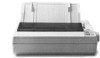 |
View all Epson ActionPrinter 4000 manuals
Add to My Manuals
Save this manual to your list of manuals |
Page 72 highlights
Setting the DIP Switches The DIP Switch Tables The tables below show the settings for each DIP switch. The shaded areas show the default or factory settings. DIP switch 1 SW Description 1-1 international character set 1-2 1-3 ON I OFF See table 1 Page 3-20 --i--l DIP switch 2 I ISW Description 1 2-3 1 l-inch skip over perforation 1 2-4 1 Auto line feed buffer capacity 1 2-6 1 Graphics print direction I I2-7 Character spacing 2-8 I ON I OFF 3 12 inches On I On I On -8~ K B I Bidirect. See table 3 l Required for use of user-defined (download) characters. 3-8 I I Using the Printer 3-7

Setting the DIP Switches
The DIP Switch Tables
The tables below show the settings for each DIP switch. The shaded
areas show the default or factory settings.
DIP switch 1
SW Description
ON
I
OFF
Page
1-1
international character set
See table
1
3-20
1-2
1-3
--i--l
DIP
switch
2
I
I
SW Description
I
ON
I
OFF
3
12 inches
On
1
2-3
1
l-inch skip over perforation
I
On
1
2-4
1
Auto line feed
I
On
buffer capacity
8KB
-~
1
2-6
1
Graphics print direction
I
Bidirect.
2-7 Character spacing
I
I
2-8
See table 3
3-8
I
I
l
Required for use of user-defined (download) characters.
Using the Printer
3-7














