Epson ActionPrinter 4000 User Manual - Page 75
Length, ESC0. See the Command Summary in for details.
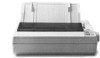 |
View all Epson ActionPrinter 4000 manuals
Add to My Manuals
Save this manual to your list of manuals |
Page 75 highlights
Page Length When the setting of DIP switch 2-1 is off, the page length is set to 11 inches, or 27.94 cm. When it is on, the page length is 12 inches, or 30.48 cm. Be sure to set the page length to match the paper you are using. Other page lengths can be set using the commands ESC C and ESC C 0. See the Command Summary in Chapter 9 for details. 000111 O?OOI1ll DIP SW2-1 OFF X i 11-inch page length :j O0011l ON 12-inch page length 3-10 Using the Printer

Page Length
When the setting of DIP switch 2-1 is off, the page length is set to
11 inches, or 27.94 cm. When it is on, the
page
length is 12 inches, or
30.48 cm. Be sure to set the page length to match the paper you are
using.
Other page lengths can be set using the commands ESC C and
ESC C 0. See the Command Summary in Chapter 9 for details.
01
01
01
O1
DIP SW2-1
Ol
Ol
OFF
?I
X
i
11-inch
page length
:j
Ol
01
01
ON
12-inch page length
3-10
Using the Printer














