Epson ActionPrinter 4000 User Manual - Page 99
strike, the character width is reset to 10 cpi., Proportional spacing overrides 10
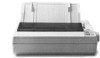 |
View all Epson ActionPrinter 4000 manuals
Add to My Manuals
Save this manual to your list of manuals |
Page 99 highlights
Enhancing Your Printing The print quality and font must be set separately, using SelecType or the ESC x and ESC k commands. There are two more things to consider when using the Master Select command: l Master Select cancels any of the other listed features that you do not set. For example, if you have already set a different character width and you use Master Select to set emphasized doublestrike, the character width is reset to 10 cpi. l Proportional spacing overrides 10, 12, and 15 cpi. 4-8 Software and Graphics

Enhancing Your Printing
The print quality and font must be set separately, using SelecType
or the ESC x and ESC k commands. There are two more things to
consider when using the Master Select command:
l
Master Select cancels any of the other listed features that you do
not set. For example, if you have already set a different character
width and you use Master Select to set emphasized double-
strike, the character width is reset to 10 cpi.
l
Proportional spacing overrides 10, 12, and 15 cpi.
4-8
Software and Graphics














