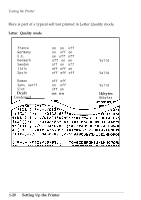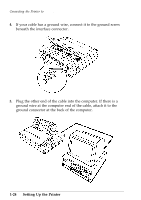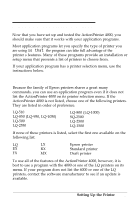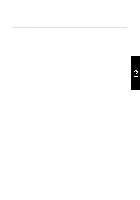Epson ActionPrinter 4000 User Manual - Page 34
Checking the Operation, ON LINE
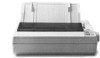 |
View all Epson ActionPrinter 4000 manuals
Add to My Manuals
Save this manual to your list of manuals |
Page 34 highlights
Testing the Printer Checking the Operation If the self test does not print properly, check the control panel and the print head area. If paper is jammed, turn off the printer. Then remove the paper using the platen knob and load a new sheet. See that all packing material and shipping restraints have been removed from inside the printer. (You can also see Chapter 7 for further information.) Problem The printer does not print. The printer sounds like it is printing, but nothing is printed. The test did not print when you pressed the ON LINE button. Solution The ribbon may not be installed properly. Turn off the printer, reinstall the ribbon cartridge, and then tighten the ribbon by turning the ribbon-tightening knob. Make sure the ribbon passes between the print head and ribbon guide. See page 1-9. The ribbon may be worn. Replace the ribbon cartridge. See page 6-4. Turn off the printer and repeat the self test. Make sure you hold down the FORM FEED or LINE FEED button the entire time you are turning on the printer. Turn off the printer and disconnect the cable from the host computer. Try the self test again. If the printer still does not print the self test correctly, contact the store where you purchased your printer or call the Epson toll-free number (1-800-922-8911). Setting Up the Printer 1-21