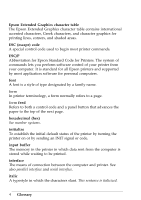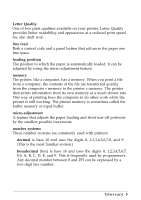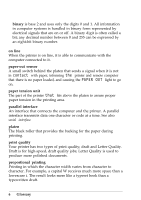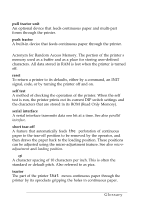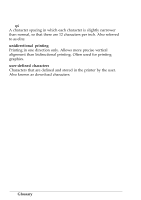Epson ActionPrinter 4000 User Manual - Page 277
contact, PAPER OUT, binary, on line, paper-out sensor, paper tension unit, parallel interface, platen
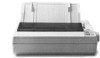 |
View all Epson ActionPrinter 4000 manuals
Add to My Manuals
Save this manual to your list of manuals |
Page 277 highlights
binary is base 2 and uses only the digits 0 and 1. All information in computer systems is handled in binary form represented by electrical signals that are on or off. A binary digit is often called a bit; any decimal number between 0 and 255 can be expressed by an eight-bit binary number. on line When the printer is on line, it is able to communicate with the computer connected to it. paper-out sensor A small switch behind the platen that sends a signal when it is not in contact with paper, informing the printer and remote computer that there is no paper loaded, and causing the PAPER OUT light to go on. paper tension unit The part of the printer that fits above the platen to assure proper paper tension in the printing area. parallel interface An interface that connects the computer and the printer. A parallel interface transmits data one character or code at a time. See also serial interface. platen The black roller that provides the backing for the paper during printing. print quality Your printer has two types of print quality; draft and Letter Quality. Draft is for high-speed, draft quality jobs; Letter Quality is used to produce more polished documents. proportional printing Printing in which the character width varies from character to character. For example, a capital W receives much more space than a lowercase i. The result looks more like a typeset book than a typewritten draft. 6 Glossary