Epson ActionPrinter 4000 User Manual - Page 88
CAUTION, Using the Printer, Tables showing which characters are printed in each of the character
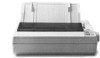 |
View all Epson ActionPrinter 4000 manuals
Add to My Manuals
Save this manual to your list of manuals |
Page 88 highlights
Choosing a Character Table To select a character table, set DIP switch 1-7 according to the table below. 0t0 CAUTION: To change the setting of a DIP switch, first turn off the printer, change the DIP switch, and then turn the printer back on. Tables showing which characters are printed in each of the character tables are listed in the Appendix. Using the Printer 3-23
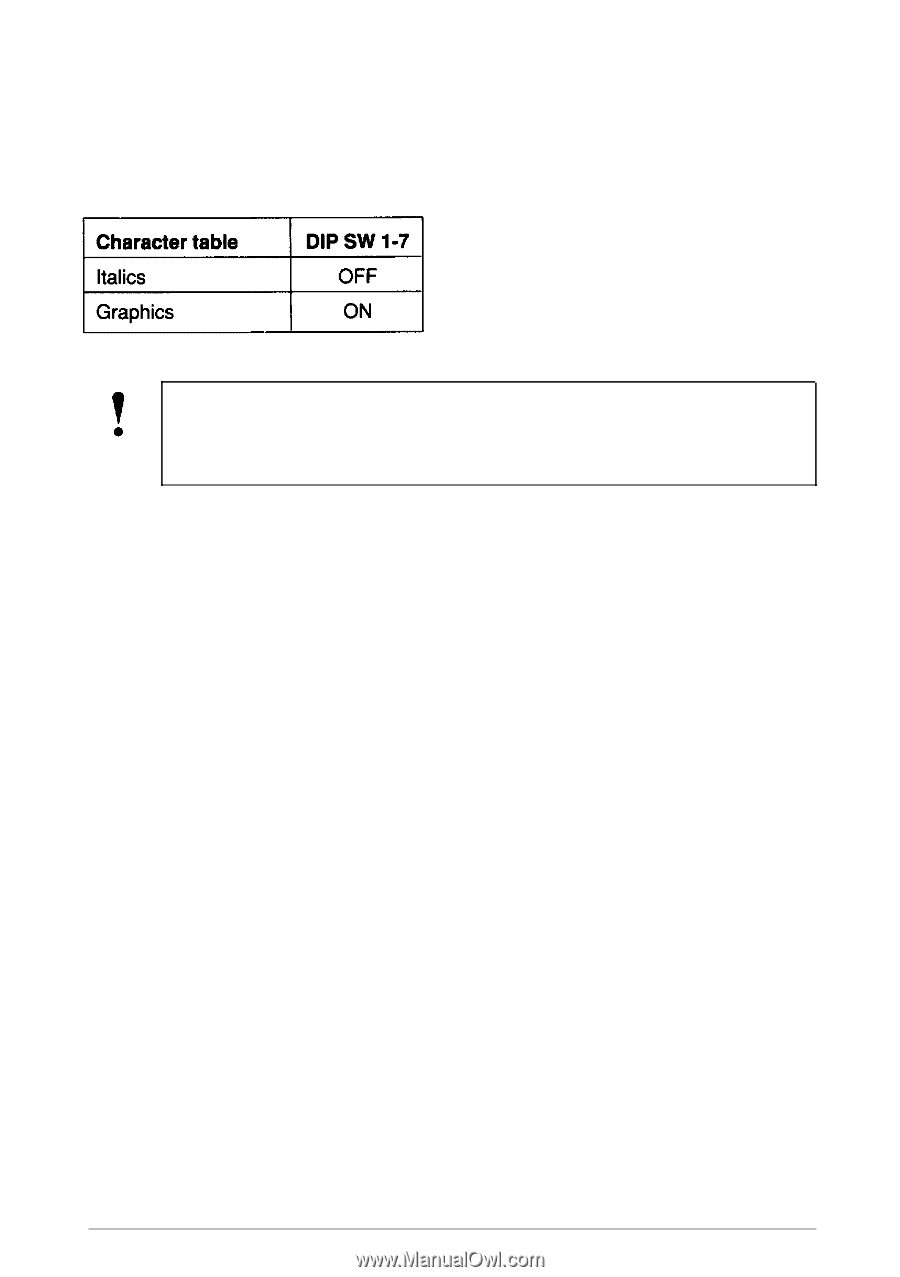
Choosing a Character Table
To select a character table, set DIP switch 1-7 according to the table
below.
0
t
CAUTION:
To change the setting of a DIP switch, first turn
0
off the printer, change the DIP switch, and then turn the
printer back on.
Tables showing which characters are printed in each of the character
tables are listed in the Appendix.
Using the Printer
3-23














