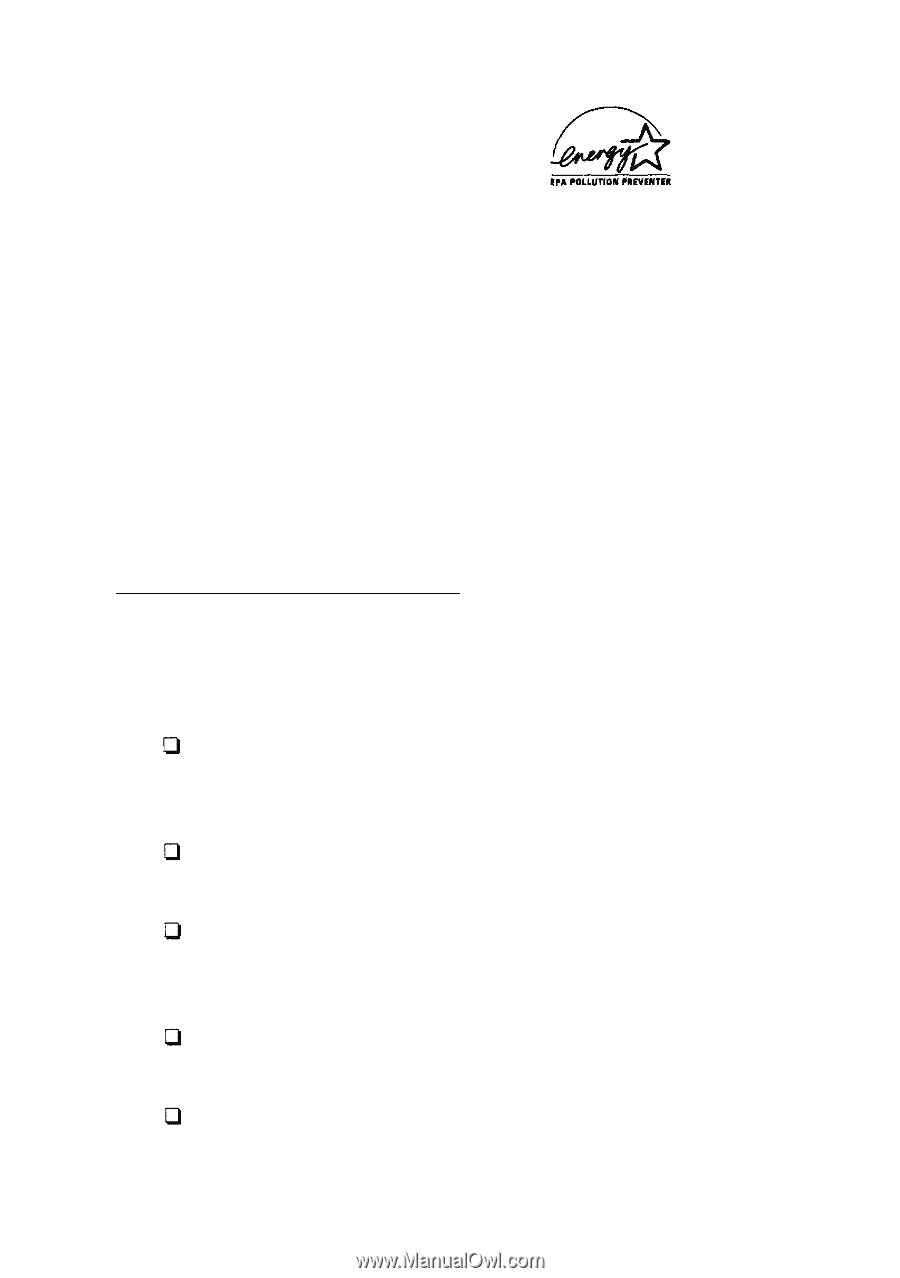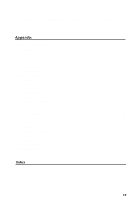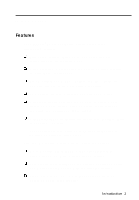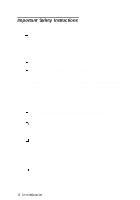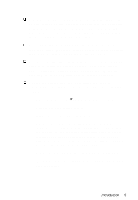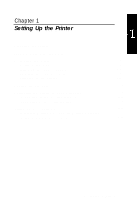Epson LQ-300 User Manual - Page 13
Energy Star Compliant, Finding Your Way Around - service manual
 |
View all Epson LQ-300 manuals
Add to My Manuals
Save this manual to your list of manuals |
Page 13 highlights
Energy Star Compliant This printer complies with the U.S. Environmental Protection Agency's Energy Star program, which promotes the manufacture of energy-efficient printers, computers, and monitors. The EPA estimates that if all desktop computers, printers, and other peripheral devices met Energy Star standards, energy cost savings would exceed $1 billion annually and carbon dioxide emissions would be reduced by 20 million tons. The Energy Star emblem does not represent EPA endorsement of any product or service. Finding Your Way Around This manual provides fully illustrated, step-by-step instructions for setting up and operating your printer. Chapter 1 describes how to unpack, set up, test, and connect the printer to your computer. Be sure to read this chapter first. Chapter 2 includes information on how to get the printing results you want and how to install options. Chapter 3 offers simple tips on solving printing problems. If printing results are not what you expect or the printer does not work properly, turn here for help. The Appendix covers the printer's specifications and lists programming commands. An index at the back of the manual helps you find information on specific topics quickly. 2 Introduction