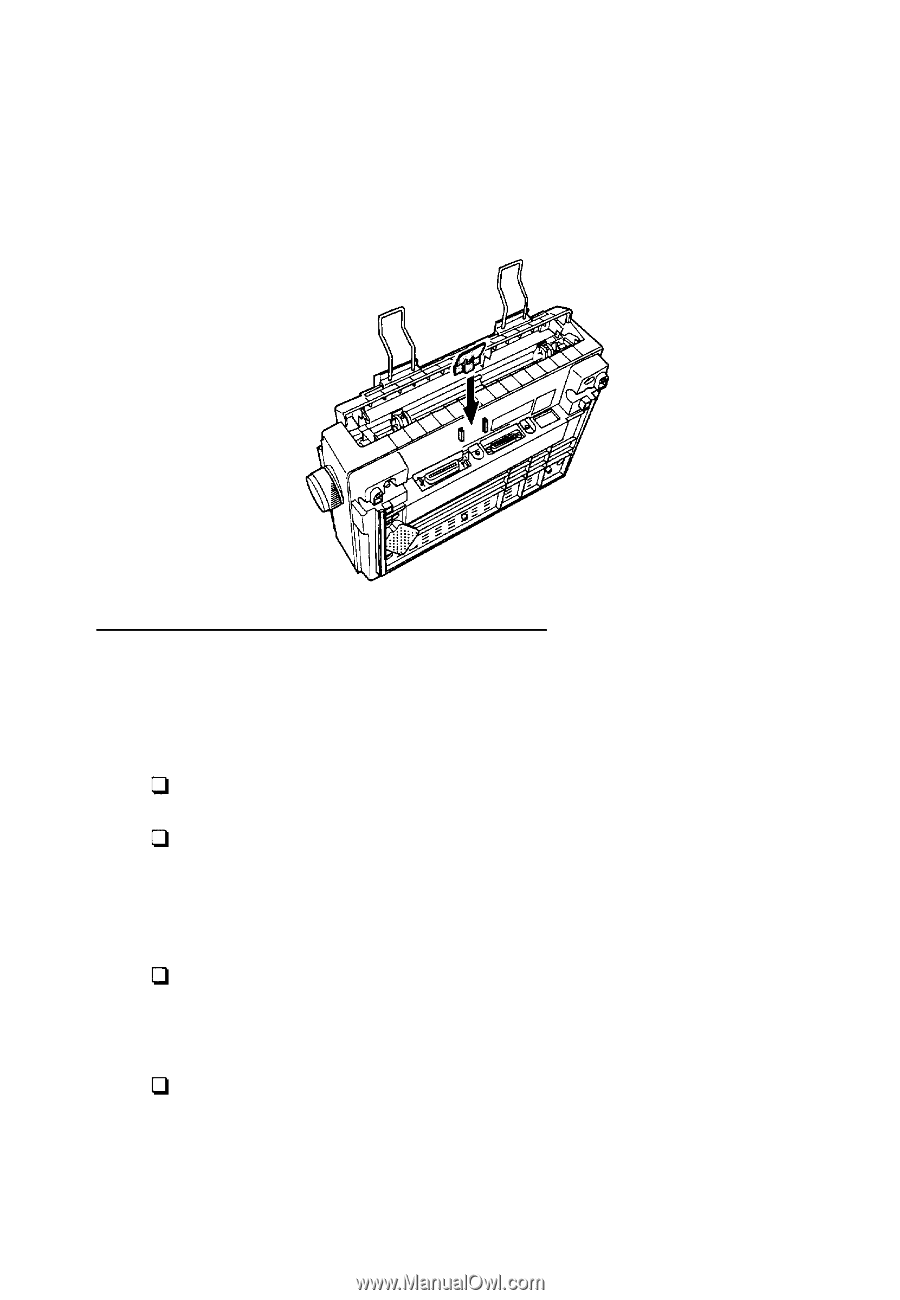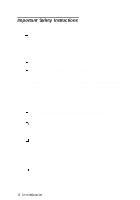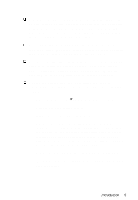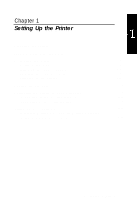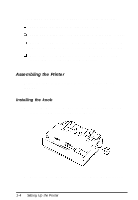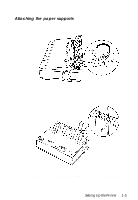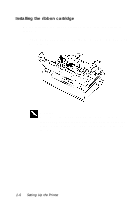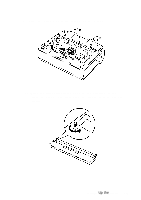Epson LQ-300 User Manual - Page 19
Choosing a Place for the Printer, heat, moisture, or dust. - adapter
 |
View all Epson LQ-300 manuals
Add to My Manuals
Save this manual to your list of manuals |
Page 19 highlights
Note: The printout guide is used with the optional cut-sheet feeder. If you do not have the cut-sheet feeder now, store the printout guide at the back of the printer cover in case you need it later. Choosing a P/ace for the Printer When selecting a place to set up your printer, choose a convenient location that provides the following: A flat, stable surface Adequate room around the printer to allow easy operation and maintenance. Make sure it's close enough to the computer for the printer cable to reach, and be sure you can easily unplug the power cord. Moderate environmental conditions. Select a cool, dry area and protect your printer from direct sunlight, excessive heat, moisture, or dust. Appropriate power source. Make sure you use a grounded outlet; do not use an adapter plug. Avoid electrical outlets controlled by timers or wall switches; an interruption in power can wipe out the information in your computer or printer memory. Setting Up the Printer 1-3