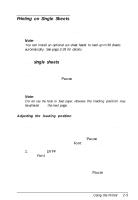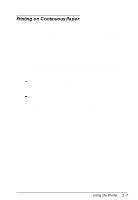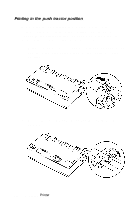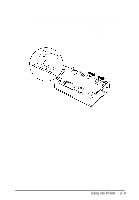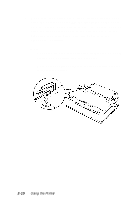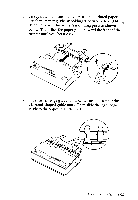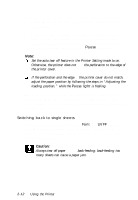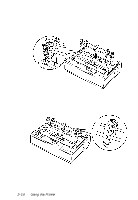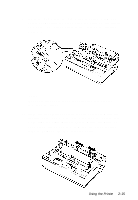Epson LQ-300 User Manual - Page 44
feet of the printer., position may be altered from the next
 |
View all Epson LQ-300 manuals
Add to My Manuals
Save this manual to your list of manuals |
Page 44 highlights
4. Make sure your paper has a clean, straight leading edge. Open the sprocket covers. Fit the first holes of the paper over the sprocket pins and then close the sprocket covers. Slide the right sprocket unit to remove any slack in the paper and lock it in place. Now the paper is in the paper-park position. Note Do not use the knob to feed paper; Otherwise the top-of-form position may be altered from the next page. Make sure your paper supply is positioned within 1 meter (3 feet) of the printer. 2-10 Using the Printer
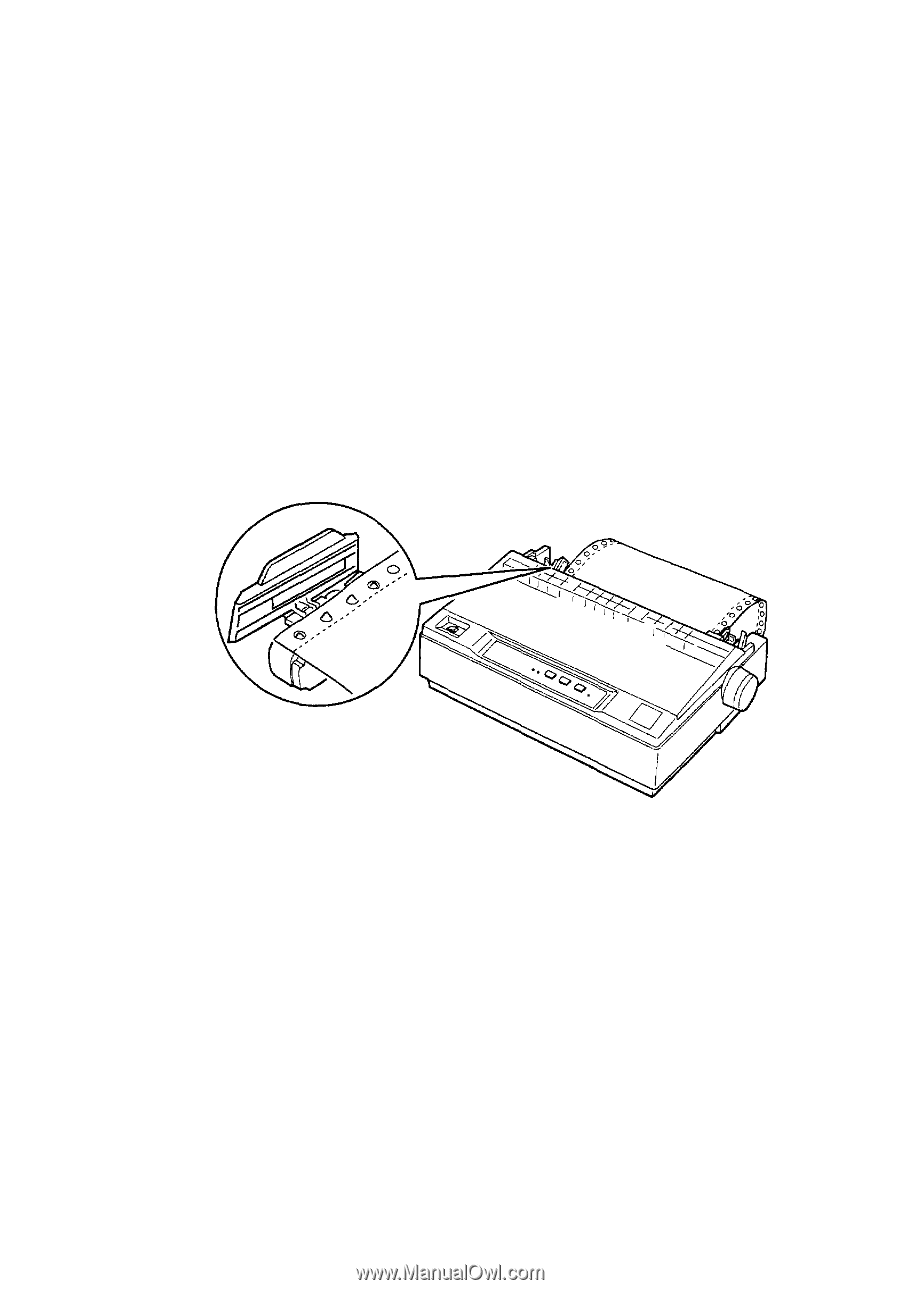
4.
Make sure your paper has a clean, straight leading edge.
Open the sprocket covers. Fit the first holes of the paper
over the sprocket pins and then close the sprocket covers.
Slide the right sprocket unit to remove any slack in the
paper and lock it in place. Now the paper is in the
paper-park position.
Note
Do not use the knob to feed paper; Otherwise the top-of-form
position may be altered from the next page.
Make sure your paper supply is positioned within 1 meter
(3 feet) of the printer.
2-10
Using the Printer