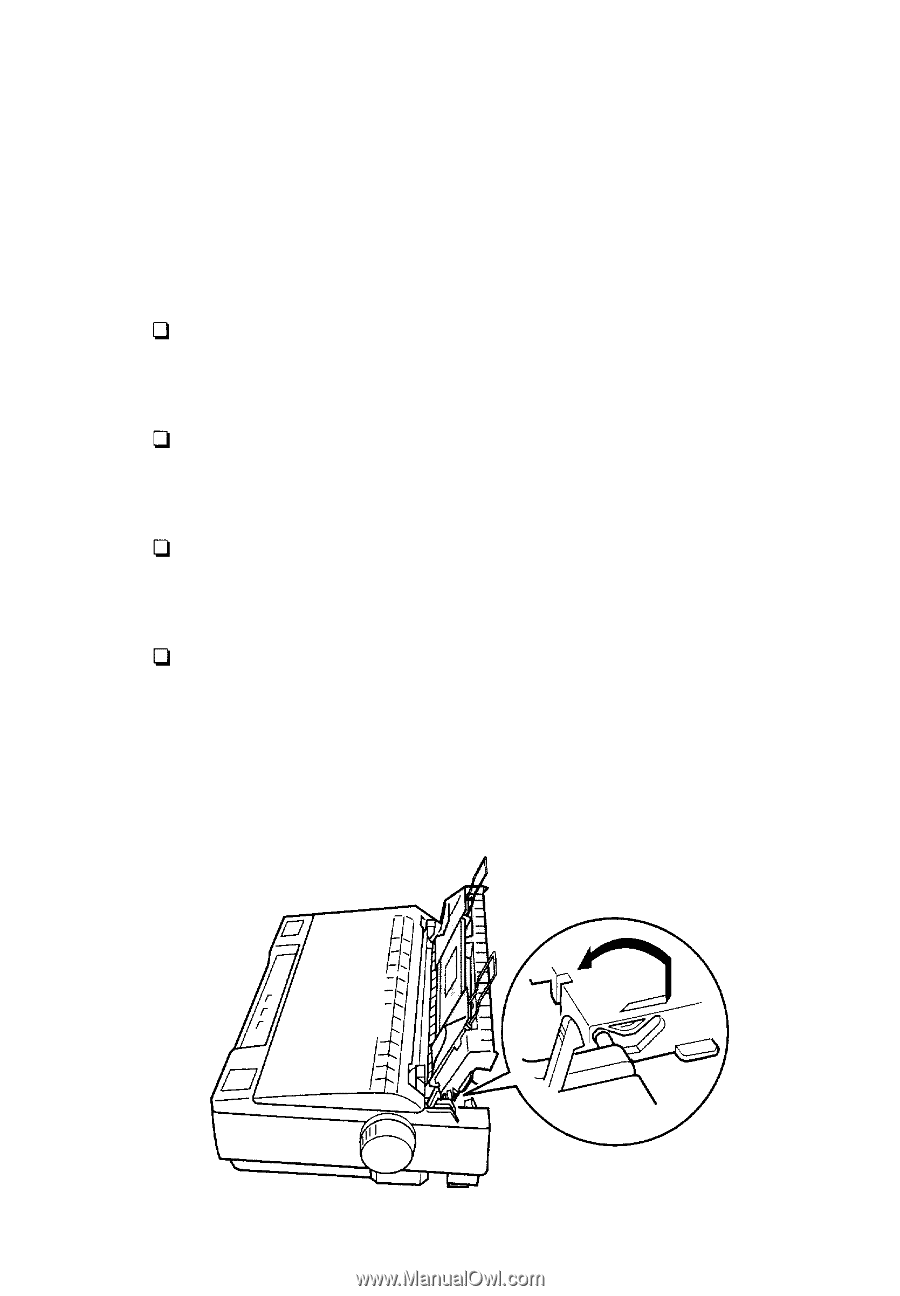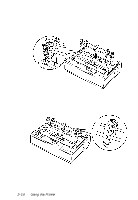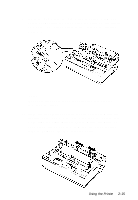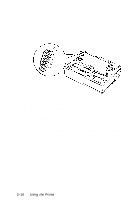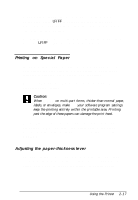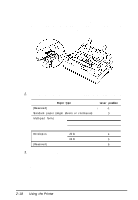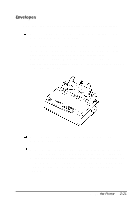Epson LQ-300 User Manual - Page 53
Multi-part Forms - plus
 |
View all Epson LQ-300 manuals
Add to My Manuals
Save this manual to your list of manuals |
Page 53 highlights
Multi-part forms You can use the built-in tractor to print on carbonless multi-part forms of up to four parts (one original plus three copies). Before you print on the forms, set the paper-thickness lever as described in the previous section. These tips will help you get good results: Load multi-part forms with the tractor only, not in the cut-sheet feeder or paper guide. For instructions, see "Printing on Continuous Paper" on page 2-7. Use only multi-part forms that are free of wrinkles and waves. Never load multi-part forms joined by metal staples, tape, or continuous gluing. If you need to adjust the loading position, use your software program or change the loading position as described on page 2-5. When you use multi-part forms, raise the paper guide as shown. Note: If you print on multi-part form without raising the paper guide, the paper may jam. Using the Printer 2-19