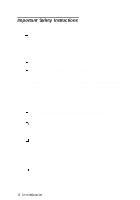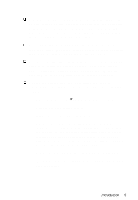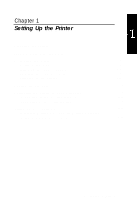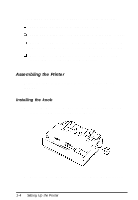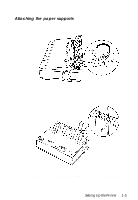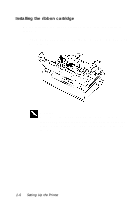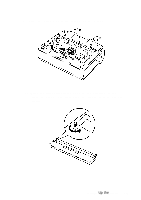Epson LQ-300 User Manual - Page 20
Assembling the Printer, Installing the Knob - + installer
 |
View all Epson LQ-300 manuals
Add to My Manuals
Save this manual to your list of manuals |
Page 20 highlights
If you place the printer on a stand, follow these guidelines: Use a stand that supports at least 9 kg (19 lb). Never use a stand that tilts the printer. Always keep it level. Provide enough clearance below the stand and between the legs of the stand so your continuous paper flows smoothly. Place cables so they do not interfere with paper feeding; secure them to a leg of the stand if possible. Assembling the Printer Follow the steps in this section to get your printer up and running. Installing the knob 1. Insert the knob into the hole in the printer's right side and rotate it slowly until it slips onto the shaft. 2. Push firmly on the knob until it fits against the printer case. 1-4 Setting Up the Printer

If you place the printer on a stand, follow these guidelines:
Use a stand that supports at least 9 kg (19 lb).
Never use a stand that tilts the printer. Always keep it level.
Provide enough clearance below the stand and between the
legs of the stand so your continuous paper flows smoothly.
Place cables so they do not interfere with paper feeding;
secure them to a leg of the stand if possible.
Assembling the Printer
Follow the steps in this section to get your printer up and
running.
Installing the knob
1.
Insert the knob into the hole in the printer’s right side and
rotate it slowly until it slips onto the shaft.
2.
Push firmly on the knob until it fits against the printer case.
1-4
Setting Up the Printer