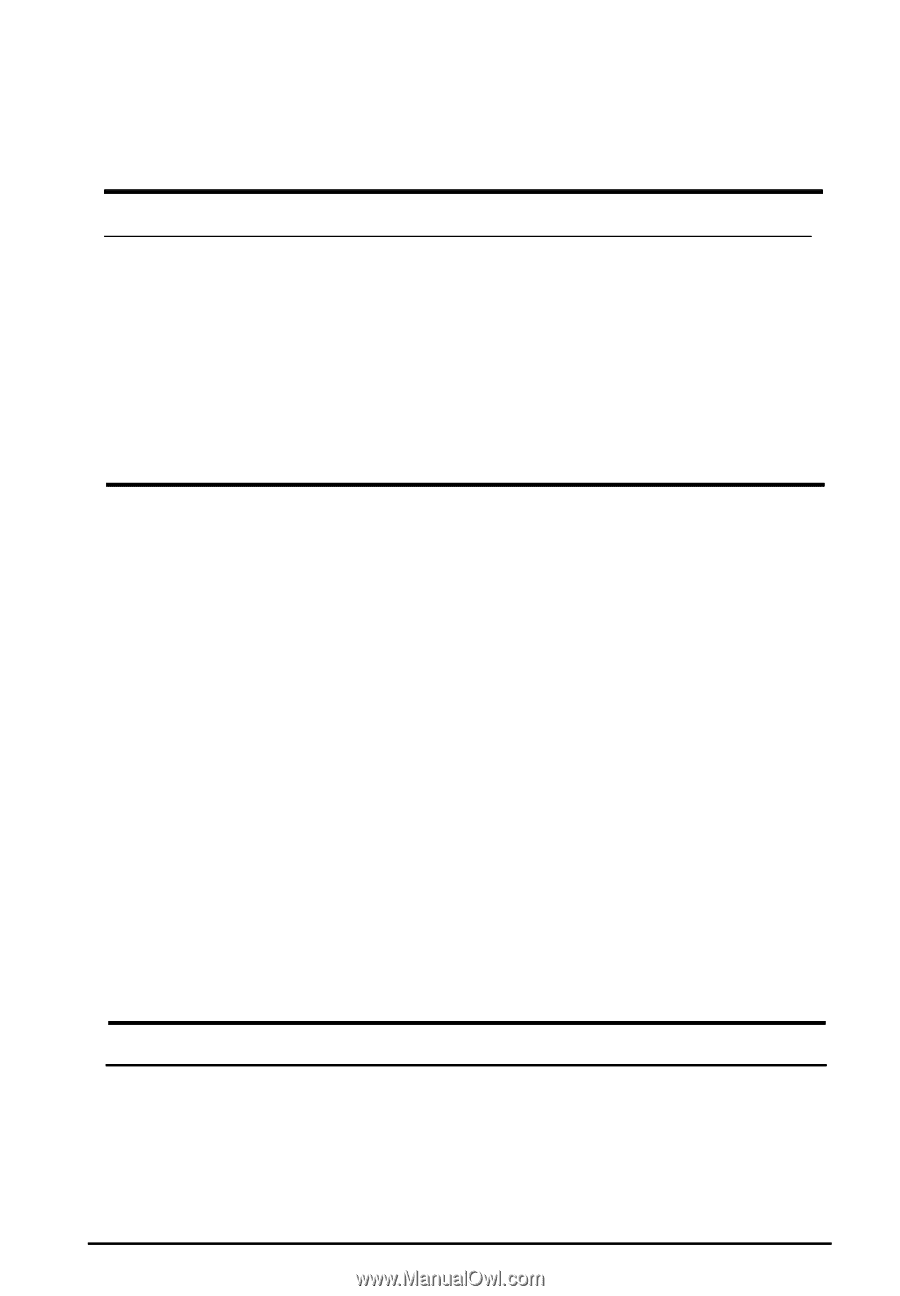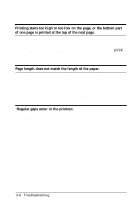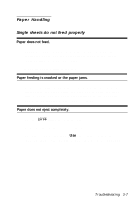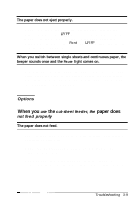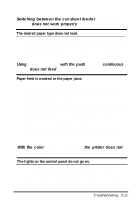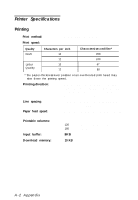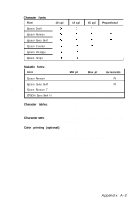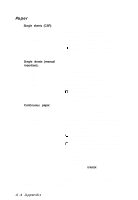Epson LQ-300 User Manual - Page 83
Switching Between the Cut-sheet Feeder Does Not Work Properly
 |
View all Epson LQ-300 manuals
Add to My Manuals
Save this manual to your list of manuals |
Page 83 highlights
Switching between the cut-sheet feeder and the push tractor does not work proper/y The desired paper type does not load. The paper-release lever may not be in the proper position. Pull the lever forward to load continuous paper or push the lever back to load single sheets. Using the pull tractor with the push tractor, continuous paper does not feed properly Paper feed is crooked or the paper jams. The pull tractor and push tractor sprockets are not aligned correctly. When using both tractors, be sure that the sprockets on both are positioned evenly. The paper may have too much slack. Adjust the position of the sprockets to take up any slack along the width of the paper. Remove slack lengthwise by rotating the knob of the pull tractor. The paper may be caught on the edge guides. Make sure that the paper guide is installed over the paper and that the edge guides are positioned correctly. With the color upgrade installed, the printer does not operate properly The lights on the control panel do not go on. The motor in the color upgrade kit may not be installed or may not be installed correctly. Follow the instructions on page 2-35. Troubleshooting 3-11