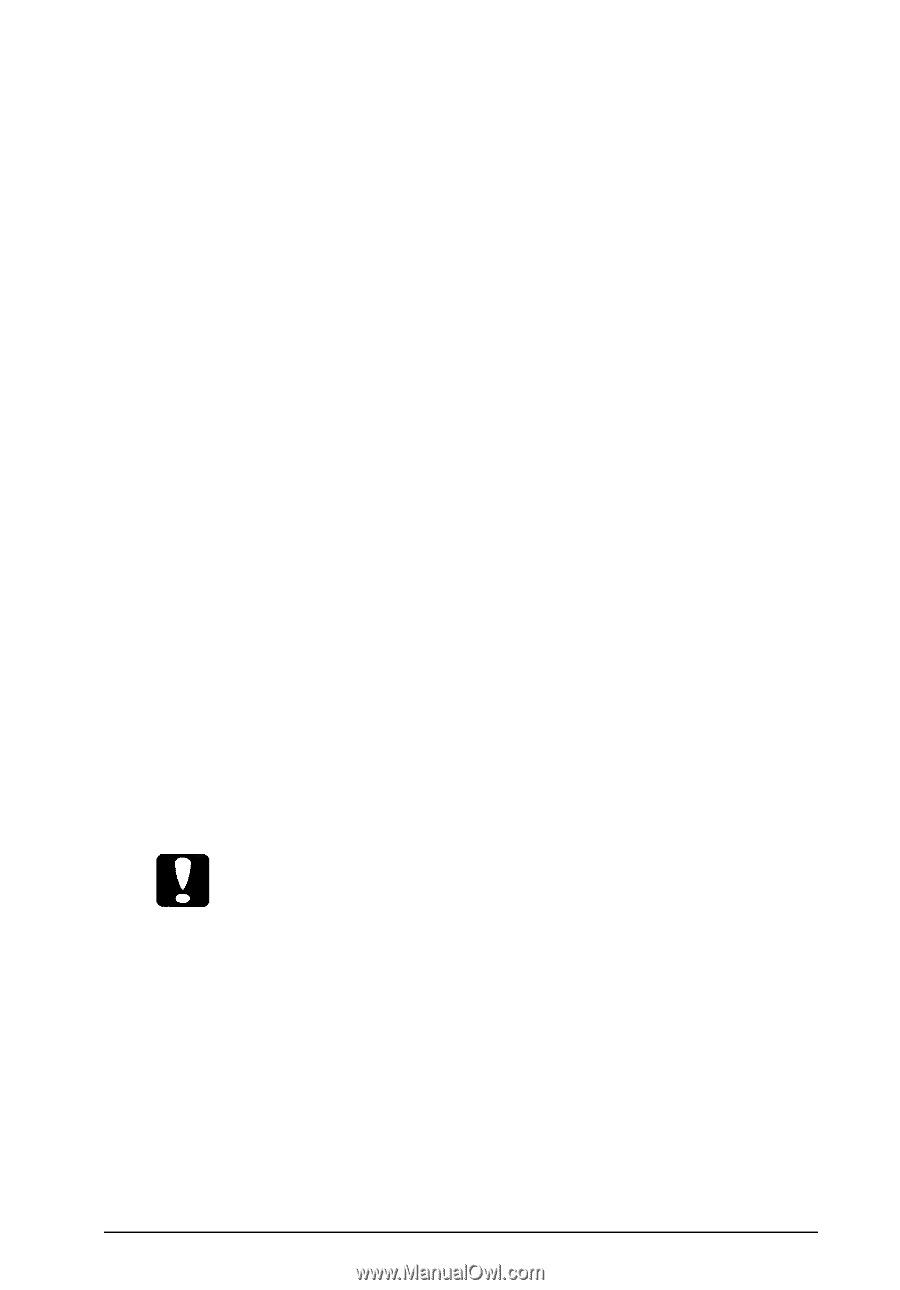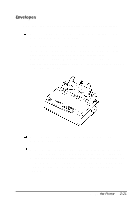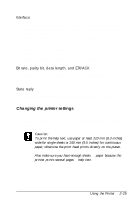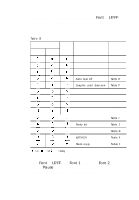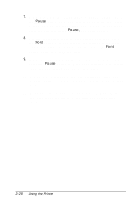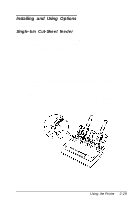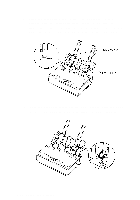Epson LQ-300 User Manual - Page 59
Changing the Printer, settings
 |
View all Epson LQ-300 manuals
Add to My Manuals
Save this manual to your list of manuals |
Page 59 highlights
Interface When this feature is set to Auto, the printer determines which interface is receiving data and switches to that interface until the end of the print job (when no data is received from the selected interface for the amount of time specified). You can specify either 10 seconds or 30 seconds. Set this option to Parallel only if you want the printer to ignore data from the serial interface or to Serial only if you want the printer to ignore data from the parallel interface. Bit rate, parity bit, data length, and ETX/ACK These options are available only when the interface is set to Serial. See your computer manual for the appropriate settings. State reply For normal operation, leave this option set to Off (default). Changing the printer settings If you cannot use your software program to change the printer's settings, you can use the Printer Setting mode. Here's how: Caution: To print the help text, use paper at least 210 mm (8.3 inches) wide for single sheets or 240 mm (9.5 inches) for continuous paper; otherwise the print head prints directly on the platen. Also make sure you have enough sheets of paper because the printer prints several pages of help text. 1. Turn off the printer. Make sure the paper is loaded correctly. Using the Printer 2-25