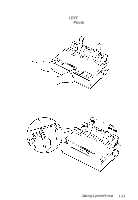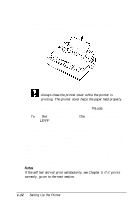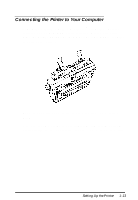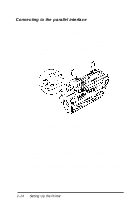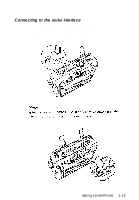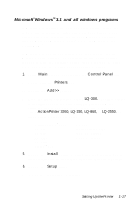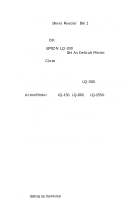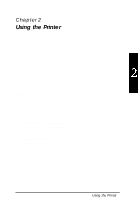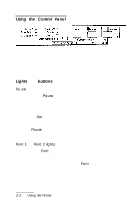Epson LQ-300 User Manual - Page 31
Connecting to the Serial Interface, Tighten the screws on either side of the connector.
 |
View all Epson LQ-300 manuals
Add to My Manuals
Save this manual to your list of manuals |
Page 31 highlights
Connecting to the serial interface 1. Turn off both the computer and the printer. Plug the serial cable connector securely into the printer's serial interface. Tighten the screws on either side of the connector. Setting Up the Printer 1-15
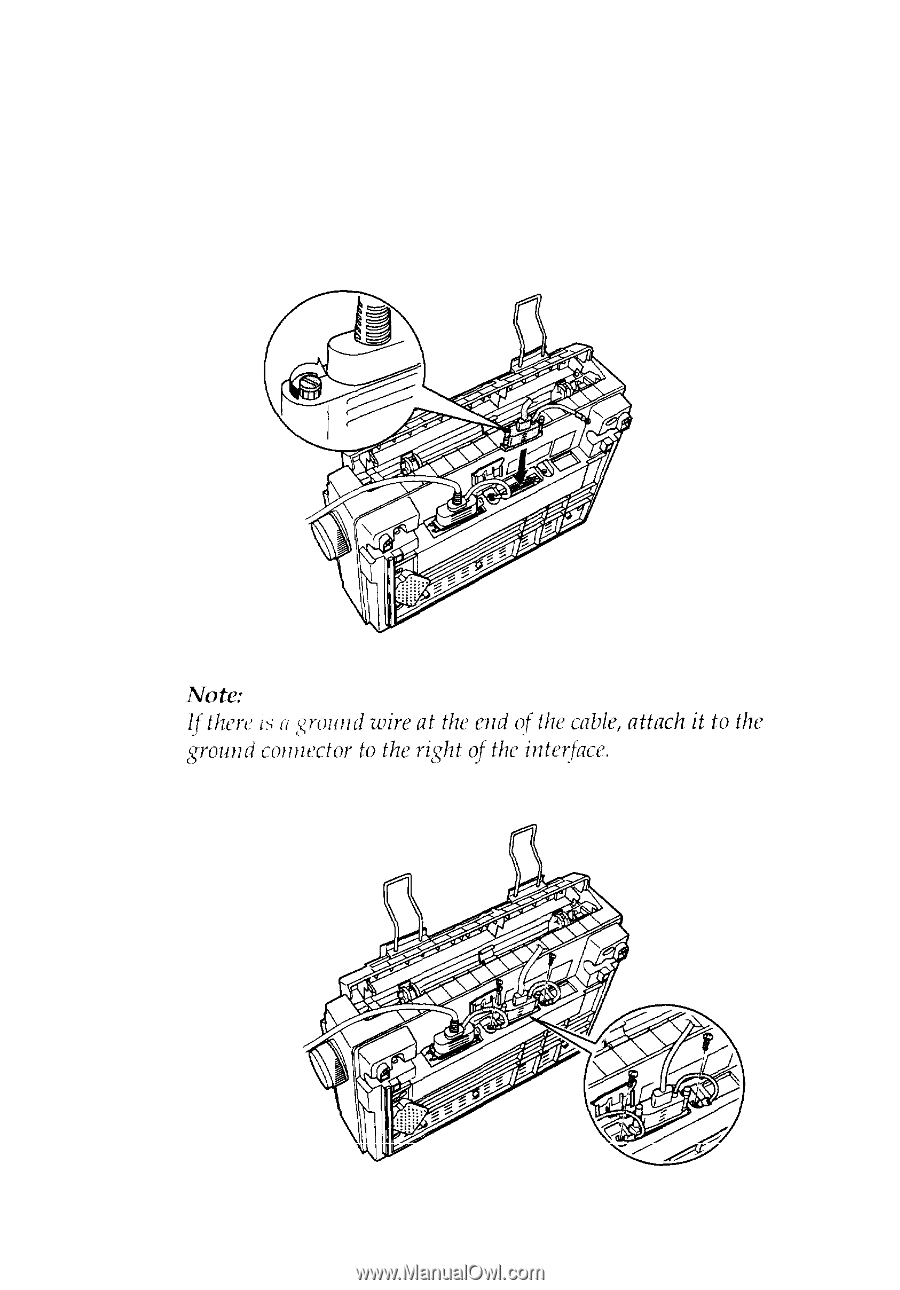
Connecting to the serial interface
1.
Turn off both the computer and the printer. Plug the serial
cable connector securely into the printer’s serial interface.
Tighten the screws on either side of the connector.
Setting Up the Printer
1-15