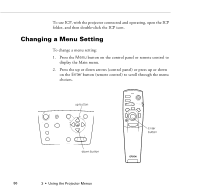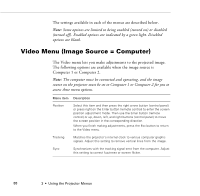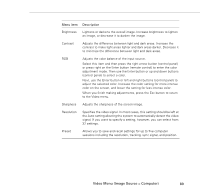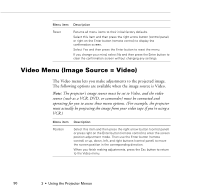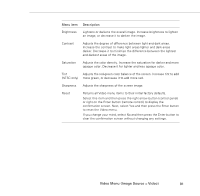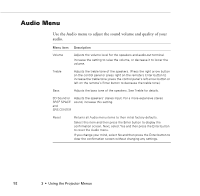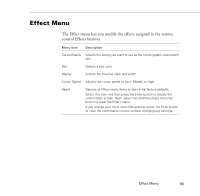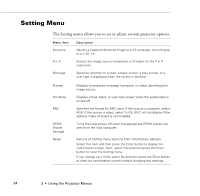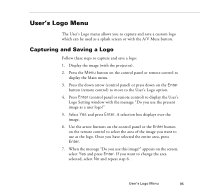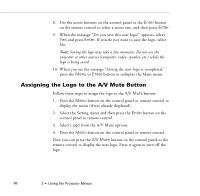Epson PowerLite 9000NL User Manual - Page 101
Adjusts the red-green color balance of the screen. Increase tint to add, to reset the Video menu.
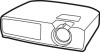 |
View all Epson PowerLite 9000NL manuals
Add to My Manuals
Save this manual to your list of manuals |
Page 101 highlights
Menu item Description Brightness Lightens or darkens the overall image. Increase brightness to lighten an image, or decrease it to darken the image. Contrast Adjusts the degree of difference between light and dark areas. Increase the contrast to make light areas lighter and dark areas darker. Decrease it to minimize the difference between the lightest and darkest areas of the image. Saturation Adjusts the color density. Increase the saturation for darker and more opaque color. Decrease it for lighter and less opaque color. Tint Adjusts the red-green color balance of the screen. Increase tint to add (NTSC only) more green, or decrease it to add more red. Sharpness Adjusts the sharpness of the screen image. Reset Returns all Video menu items to their initial factory defaults. Select this item and then press the right arrow button (control panel) or right on the Enter button (remote control) to display the confirmation screen. Next, select Yes and then press the Enter button to reset the Video menu. If you change your mind, select No and then press the Enter button to clear the confirmation screen without changing any settings. Video Menu (Image Source = Video) 91