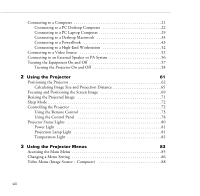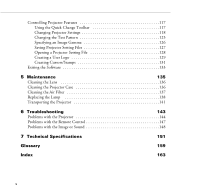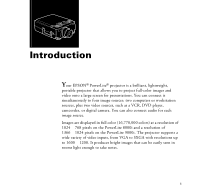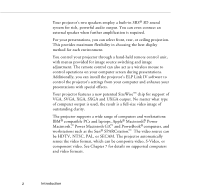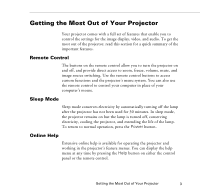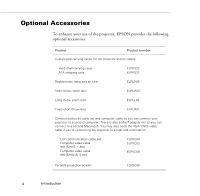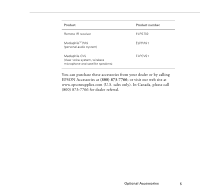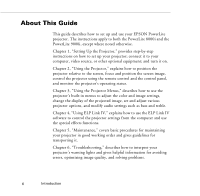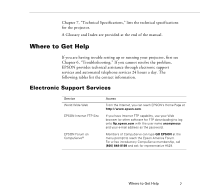Epson PowerLite 9000NL User Manual - Page 12
VGA, XGA, SXGA and UXGA output. No matter what type, be HDTV, NTSC, PAL
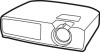 |
View all Epson PowerLite 9000NL manuals
Add to My Manuals
Save this manual to your list of manuals |
Page 12 highlights
Your projector's two speakers employ a built-in SRS® 3D sound system for rich, powerful audio output. You can even connect an external speaker when further amplification is required. For your presentations, you can select front, rear, or ceiling projection. This provides maximum flexibility in choosing the best display method for each environment. You control your projector through a hand-held remote control unit, with menus provided for image source switching and image adjustment. The remote control can also act as a wireless mouse to control operations on your computer screen during presentations. Additionally, you can install the projector's ELP Link IV software to control the projector's settings from your computer and enhance your presentations with special effects. Your projector features a new patented SizeWise™ chip for support of VGA, SVGA, XGA, SXGA and UXGA output. No matter what type of computer output is used, the result is a full-size video image of outstanding clarity. The projector supports a wide range of computers and workstations: IBM® compatible PCs and laptops, Apple® Macintosh,® Power Macintosh™ , Power Macintosh G3,™ and PowerBook® computers, and workstations such as the Sun® SPARCstation.™ The video source can be HDTV, NTSC, PAL, or SECAM. The projector automatically senses the video format, which can be composite video, S-Video, or component video. See Chapter 7 for details on supported computers and video formats. 2 Introduction