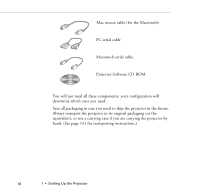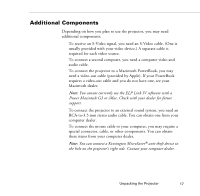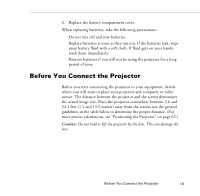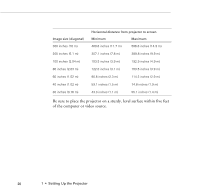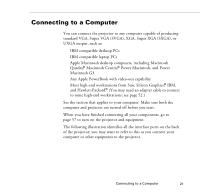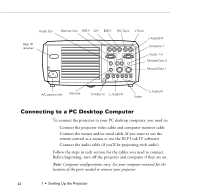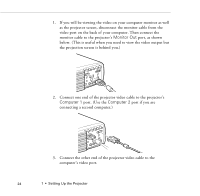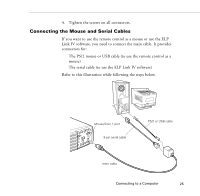Epson PowerLite 9000NL User Manual - Page 31
Connecting to a Computer, standard VGA, Super VGA SVGA, XGA, or
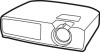 |
View all Epson PowerLite 9000NL manuals
Add to My Manuals
Save this manual to your list of manuals |
Page 31 highlights
Connecting to a Computer You can connect the projector to any computer capable of producing standard VGA, Super VGA (SVGA), XGA, Super XGA (SXGA), or UXGA output, such as: Ë IBM compatible desktop PCs Ë IBM compatible laptop PCs Ë Apple Macintosh desktop computers, including Macintosh Quadra,® Macintosh Centris,® Power Macintosh, and Power Macintosh G3 Ë Any Apple PowerBook with video-out capability Ë Most high-end workstations from Sun, Silicon Graphics,® IBM, and Hewlett-Packard.® (You may need an adapter cable to connect to some high-end workstations; see page 52.) See the section that applies to your computer. Make sure both the computer and projector are turned off before you start. When you have finished connecting all your components, go to page 57 to turn on the projector and equipment. The following illustration identifies all the interface ports on the back of the projector; you may want to refer to this as you connect your computer or other equipment to the projector. Connecting to a Computer 21