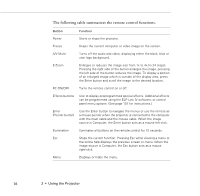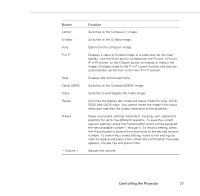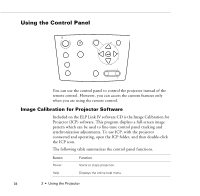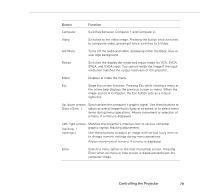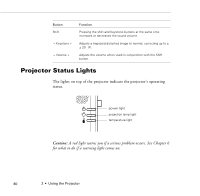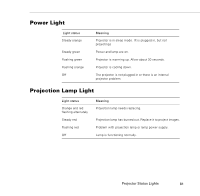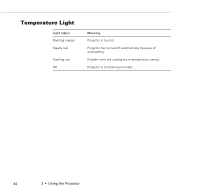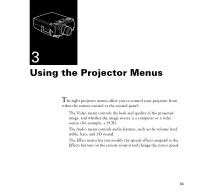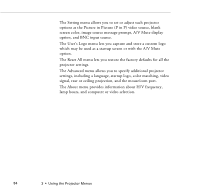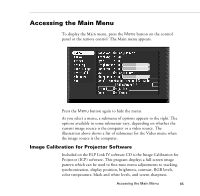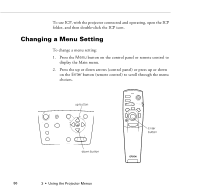Epson PowerLite 9000NL User Manual - Page 91
Power Light, Projection Lamp Light, Light status, Meaning
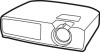 |
View all Epson PowerLite 9000NL manuals
Add to My Manuals
Save this manual to your list of manuals |
Page 91 highlights
Power Light Light status Steady orange Steady green Flashing green Flashing orange Off Meaning Projector is in sleep mode. (It is plugged in, but not projecting.) Power and lamp are on. Projector is warming up. Allow about 30 seconds. Projector is cooling down. The projector is not plugged in or there is an internal projector problem. Projection Lamp Light Light status Orange and red flashing alternately Steady red Flashing red Off Meaning Projection lamp needs replacing. Projection lamp has burned out. Replace it to project images. Problem with projection lamp or lamp power supply. Lamp is functioning normally. Projector Status Lights 81
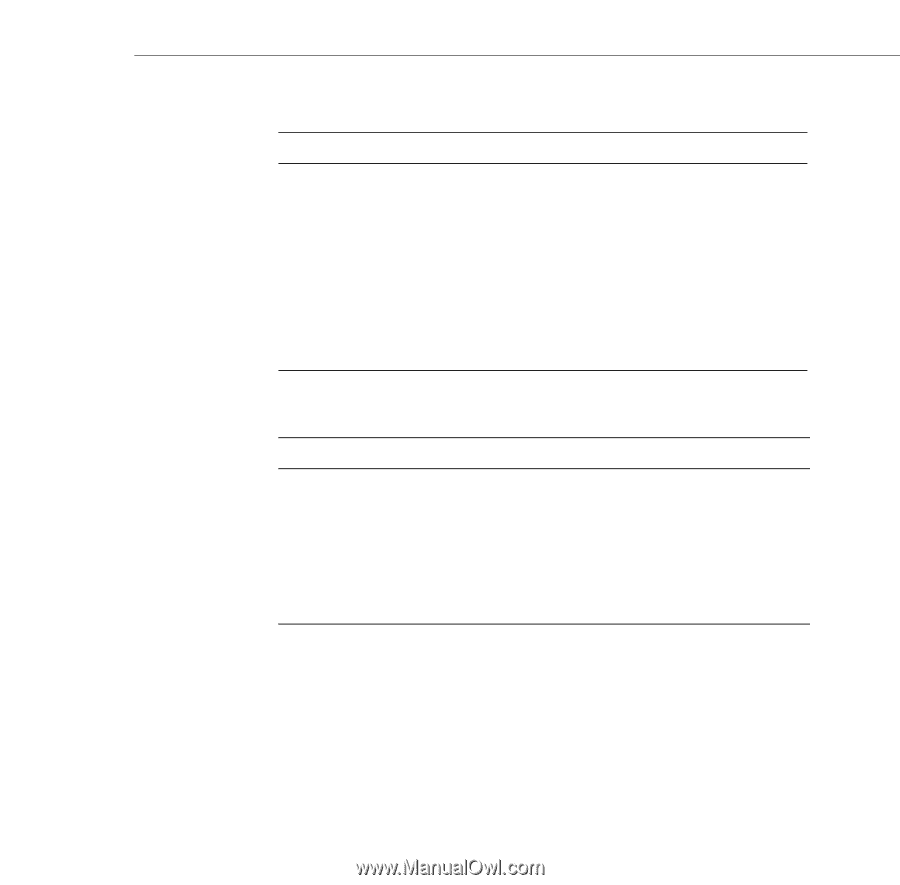
Projector Status Lights
81
Power Light
Projection Lamp Light
Light status
Meaning
Steady orange
Projector is in sleep mode. (It is plugged in, but not
projecting.)
Steady green
Power and lamp are on.
Flashing green
Projector is warming up. Allow about 30 seconds.
Flashing orange
Projector is cooling down.
Off
The projector is not plugged in or there is an internal
projector problem.
Light status
Meaning
Orange and red
flashing alternately
Projection lamp needs replacing.
Steady red
Projection lamp has burned out. Replace it to project images.
Flashing red
Problem with projection lamp or lamp power supply.
Off
Lamp is functioning normally.