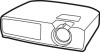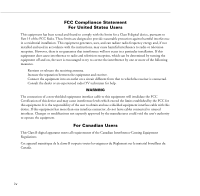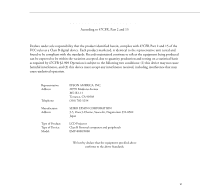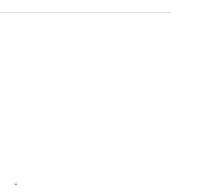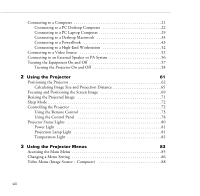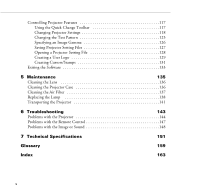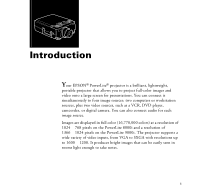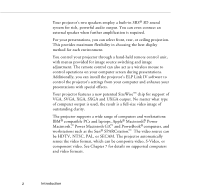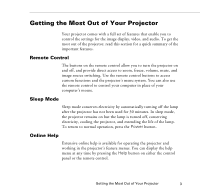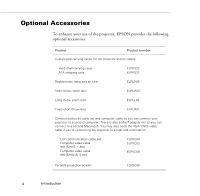ix
Video Menu (Image Source = Video)
. . . . . . . . . . . . . . . . . . . . . . . . . . . . . . . . . 90
Audio Menu
. . . . . . . . . . . . . . . . . . . . . . . . . . . . . . . . . . . . . . . . . . . . . . . . . . . . 92
Effect Menu
. . . . . . . . . . . . . . . . . . . . . . . . . . . . . . . . . . . . . . . . . . . . . . . . . . . . 93
Setting Menu . . . . . . . . . . . . . . . . . . . . . . . . . . . . . . . . . . . . . . . . . . . . . . . . . . . . 94
User’s Logo Menu
. . . . . . . . . . . . . . . . . . . . . . . . . . . . . . . . . . . . . . . . . . . . . . . . 95
Capturing and Saving a Logo . . . . . . . . . . . . . . . . . . . . . . . . . . . . . . . . . . . . . 95
Assigning the Logo to the A/V Mute Button . . . . . . . . . . . . . . . . . . . . . . . . . 96
Reset All Menu . . . . . . . . . . . . . . . . . . . . . . . . . . . . . . . . . . . . . . . . . . . . . . . . . . . 97
Advanced Menu . . . . . . . . . . . . . . . . . . . . . . . . . . . . . . . . . . . . . . . . . . . . . . . . . . 97
About Menu (Image Source = Computer)
. . . . . . . . . . . . . . . . . . . . . . . . . . . . . . 99
About Menu (Image Source = Video) . . . . . . . . . . . . . . . . . . . . . . . . . . . . . . . . . . 99
4
Using ELP Link IV
101
Installing the Software
. . . . . . . . . . . . . . . . . . . . . . . . . . . . . . . . . . . . . . . . . . . . 102
Connecting Needed Cables
. . . . . . . . . . . . . . . . . . . . . . . . . . . . . . . . . . . . . 102
Installing the Software for Windows
. . . . . . . . . . . . . . . . . . . . . . . . . . . . . . 102
Installing the Software for a Macintosh
. . . . . . . . . . . . . . . . . . . . . . . . . . . . 104
Starting ELP Link IV . . . . . . . . . . . . . . . . . . . . . . . . . . . . . . . . . . . . . . . . . . . . . 105
Starting the Program from Windows . . . . . . . . . . . . . . . . . . . . . . . . . . . . . . 105
Starting the Program on a Macintosh
. . . . . . . . . . . . . . . . . . . . . . . . . . . . . 106
Changing the COM Port Assignment
. . . . . . . . . . . . . . . . . . . . . . . . . . . . . 106
Customizing the Remote Control Effects Buttons
. . . . . . . . . . . . . . . . . . . . . . . 107
Function Description and Usage
. . . . . . . . . . . . . . . . . . . . . . . . . . . . . . . . . 107
Assigning Functions . . . . . . . . . . . . . . . . . . . . . . . . . . . . . . . . . . . . . . . . . . . 111
Setting Effects Options
. . . . . . . . . . . . . . . . . . . . . . . . . . . . . . . . . . . . . . . . 112
Assigning Functions to the Keyboard . . . . . . . . . . . . . . . . . . . . . . . . . . . . . . 115
Saving and Recalling Effects Button Assignments
. . . . . . . . . . . . . . . . . . . . 116