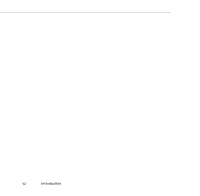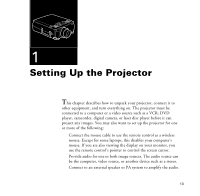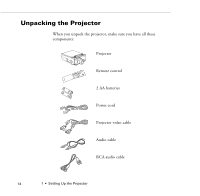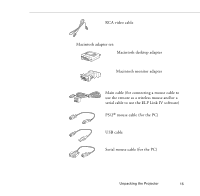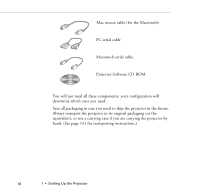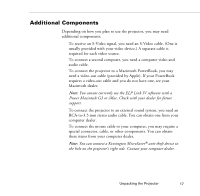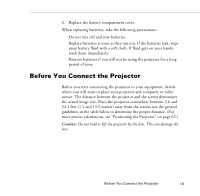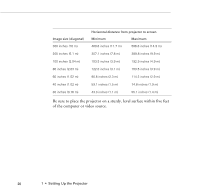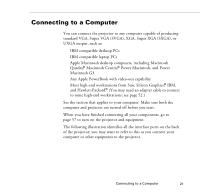Epson PowerLite 9000NL User Manual - Page 26
Projector Software CD ROM, Save all packaging in case you need to ship the projector in the future.
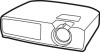 |
View all Epson PowerLite 9000NL manuals
Add to My Manuals
Save this manual to your list of manuals |
Page 26 highlights
Mac mouse cable (for the Macintosh) PC serial cable Macintosh serial cable Projector Software CD ROM You will not need all these components; your configuration will determine which ones you need. Save all packaging in case you need to ship the projector in the future. Always transport the projector in its original packaging (or the equivalent), or use a carrying case if you are carrying the projector by hand. (See page 141 for transporting instructions.) 16 1 • Setting Up the Projector

1
•
Setting Up the Projector
16
Mac mouse cable (for the Macintosh)
PC serial cable
Macintosh serial cable
Projector Software CD ROM
You will not need all these components; your configuration will
determine which ones you need.
Save all packaging in case you need to ship the projector in the future.
Always transport the projector in its original packaging (or the
equivalent), or use a carrying case if you are carrying the projector by
hand. (See page 141 for transporting instructions.)