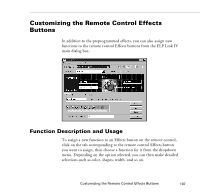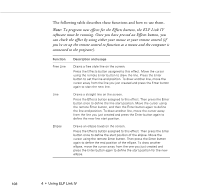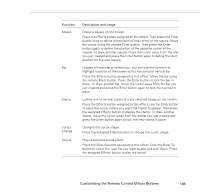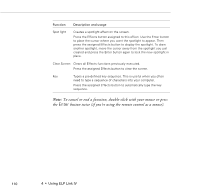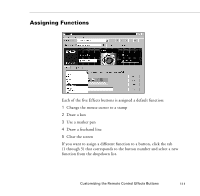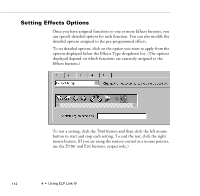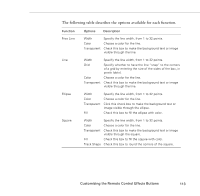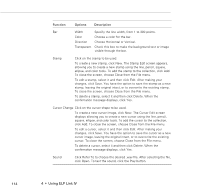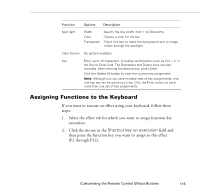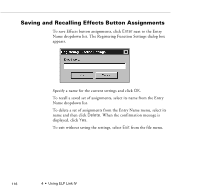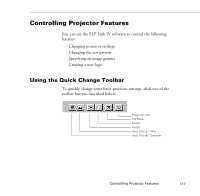Epson PowerLite 9000NL User Manual - Page 122
Setting Effects Options, button and then click the left mouse
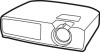 |
View all Epson PowerLite 9000NL manuals
Add to My Manuals
Save this manual to your list of manuals |
Page 122 highlights
Setting Effects Options Once you have assigned functions to one or more Effects buttons, you can specify detailed options for each function. You can also modify the detailed options assigned to the pre-programmed effects. To set detailed options, click on the option you want to apply from the options displayed below the Effects Type dropdown list. (The options displayed depend on which functions are currently assigned to the Effects buttons.) To test a setting, click the Test button and then click the left mouse button to start and stop each setting. To end the test, click the right mouse button. (If you are using the remote control as a mouse pointer, use the Enter and Esc buttons, respectively.) 112 4 • Using ELP Link IV
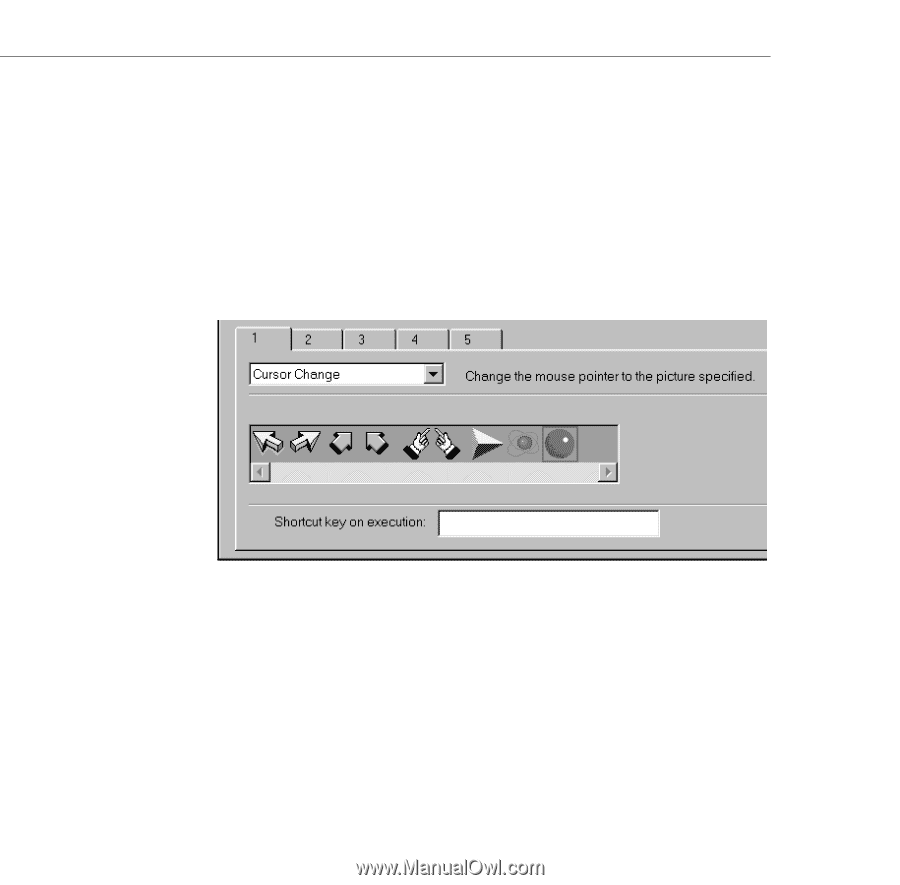
4
•
Using ELP Link IV
112
Setting Effects Options
Once you have assigned functions to one or more Effects buttons, you
can specify detailed options for each function. You can also modify the
detailed options assigned to the pre-programmed effects.
To set detailed options, click on the option you want to apply from the
options displayed below the Effects Type dropdown list. (The options
displayed depend on which functions are currently assigned to the
Effects buttons.)
To test a setting, click the
Test
button and then click the left mouse
button to start and stop each setting. To end the test, click the right
mouse button. (If you are using the remote control as a mouse pointer,
use the
Enter
and
Esc
buttons, respectively.)