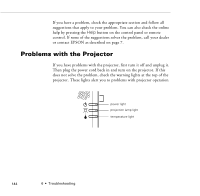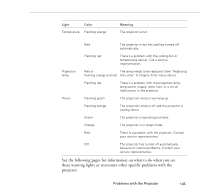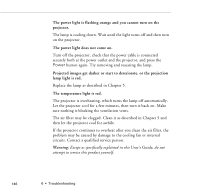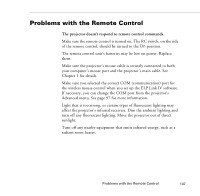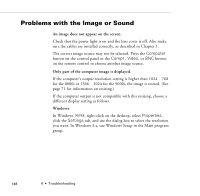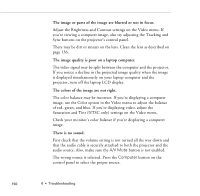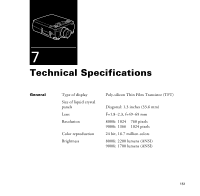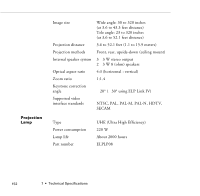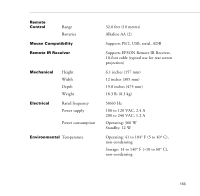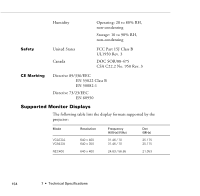Epson PowerLite 9000NL User Manual - Page 159
Macintosh, The message NO SIGNAL is displayed., NO SIGNAL, A blank screen is displayed.
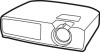 |
View all Epson PowerLite 9000NL manuals
Add to My Manuals
Save this manual to your list of manuals |
Page 159 highlights
Macintosh: For a Macintosh, choose Control Panels under the Apple menu and then choose Monitors. In the Monitors screen, choose Options and make sure Macintosh Hi-Res Display or another 1024 × 768 display for the 8000i or 1366 × 1024 display for the 9000i is selected. For supported display settings, see "Supported Monitor Displays" on page 154. You also may need to modify existing presentation files if you created them for a different resolution. See your software manual for specific information. The message NO SIGNAL is displayed. An image source not connected to the projector is selected, the signal is not being output from the computer, or the signal is not reaching the projector. Make sure the connectors are securely attached to both the projector and the image source. Then check that the image source is selected correctly. If your projector is attached to a Macintosh, make sure that the DIP switches on your Macintosh desktop adapter are set correctly. (See your Macintosh documentation if you need instructions.) When NO SIGNAL is displayed, you cannot access the Video menu. A blank screen is displayed. The computer signal cannot be interpreted by the projector. Verify the display format (see page 154). When you see a blank screen, you cannot access the projector menus. Problems with the Image or Sound 149