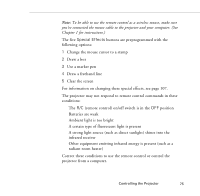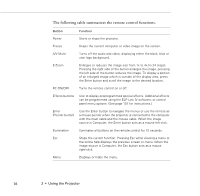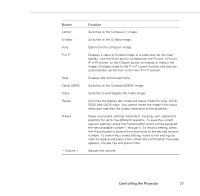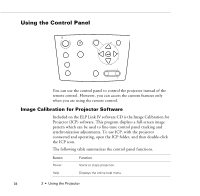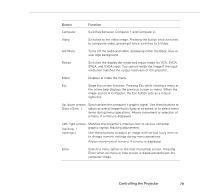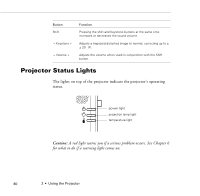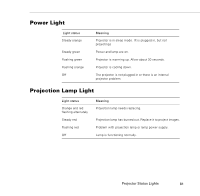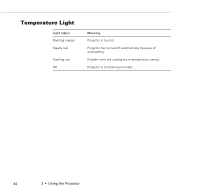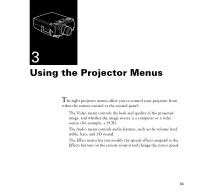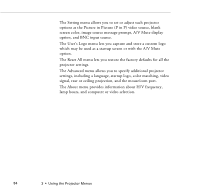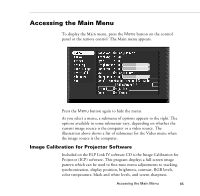Epson PowerLite 9000NL User Manual - Page 90
Projector Status Lights
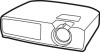 |
View all Epson PowerLite 9000NL manuals
Add to My Manuals
Save this manual to your list of manuals |
Page 90 highlights
Button Shift - Keystone + - Volume + Function Pressing the shift and Keystone buttons at the same time increases or decreases the sound volume. Adjusts a trapezoid distorted image to normal, correcting up to a ± 20° tilt. Adjusts the volume when used in conjunction with the Shift button. Projector Status Lights The lights on top of the projector indicate the projector's operating status. power light projection lamp light temperature light Caution: A red light warns you if a serious problem occurs. See Chapter 6 for what to do if a warning light comes on. 80 2 • Using the Projector
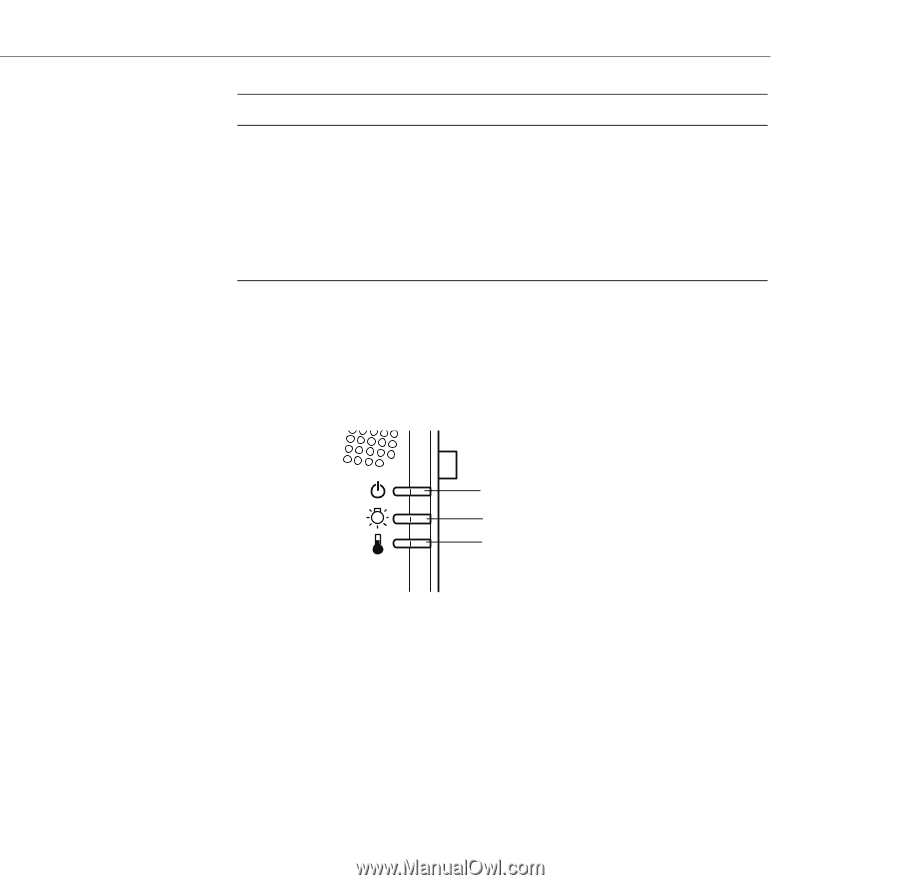
2
•
Using the Projector
80
Projector Status Lights
The lights on top of the projector indicate the projector’s operating
status.
Caution:
A red light warns you if a serious problem occurs. See Chapter 6
for what to do if a warning light comes on.
Shift
Pressing the shift and Keystone buttons at the same time
increases or decreases the sound volume.
– Keystone +
Adjusts a trapezoid distorted image to normal, correcting up to a
± 20
°
tilt.
– Volume +
Adjusts the volume when used in conjunction with the Shift
button.
Button
Function
power light
temperature light
projection lamp light