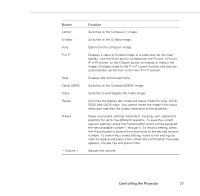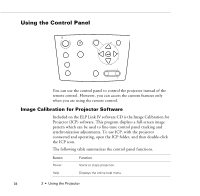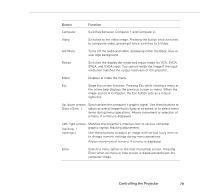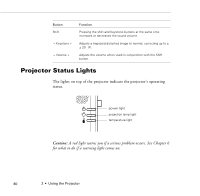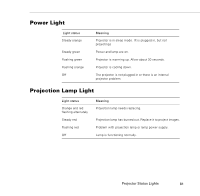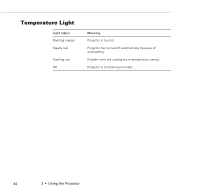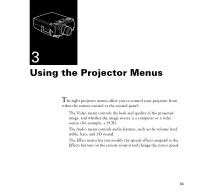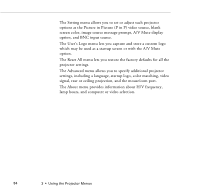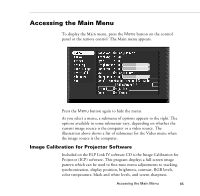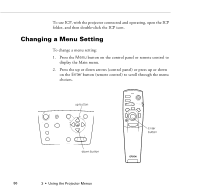Epson PowerLite 9000NL User Manual - Page 92
Temperature Light
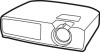 |
View all Epson PowerLite 9000NL manuals
Add to My Manuals
Save this manual to your list of manuals |
Page 92 highlights
Temperature Light Light status Flashing orange Steady red Flashing red Off Meaning Projector is too hot. Projector has turned off automatically because of overheating. Problem with the cooling fan or temperature sensor. Projector is functioning normally. 82 2 • Using the Projector
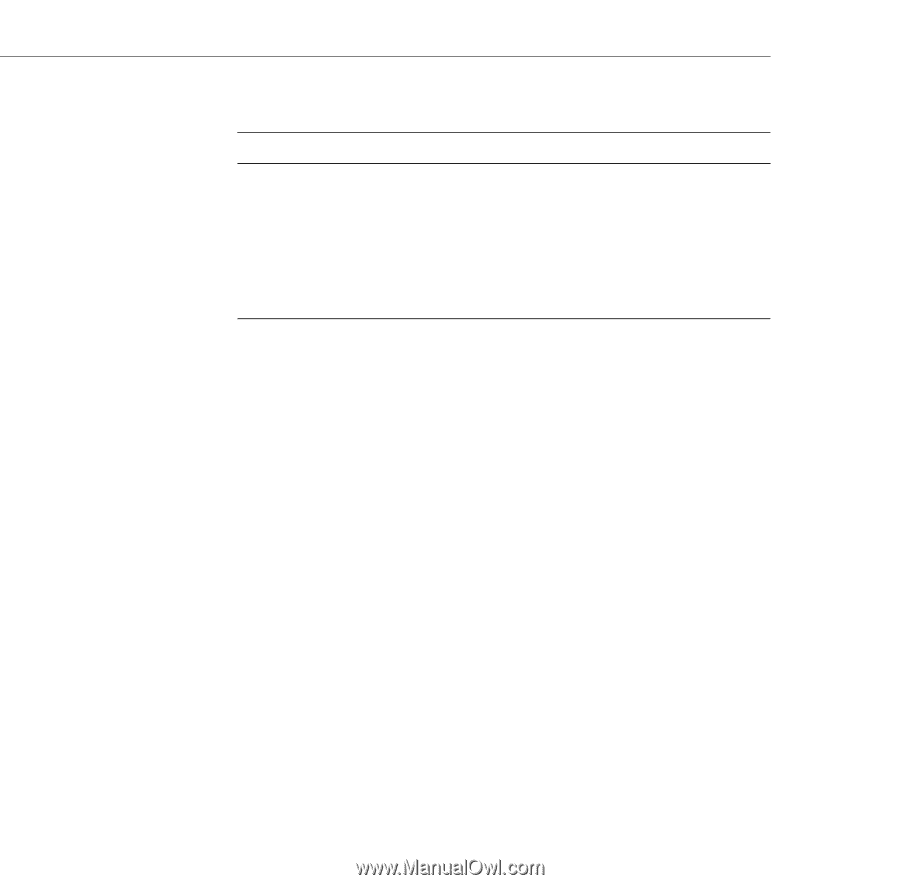
2
•
Using the Projector
82
Temperature Light
Light status
Meaning
Flashing orange
Projector is too hot.
Steady red
Projector has turned off automatically because of
overheating.
Flashing red
Problem with the cooling fan or temperature sensor.
Off
Projector is functioning normally.