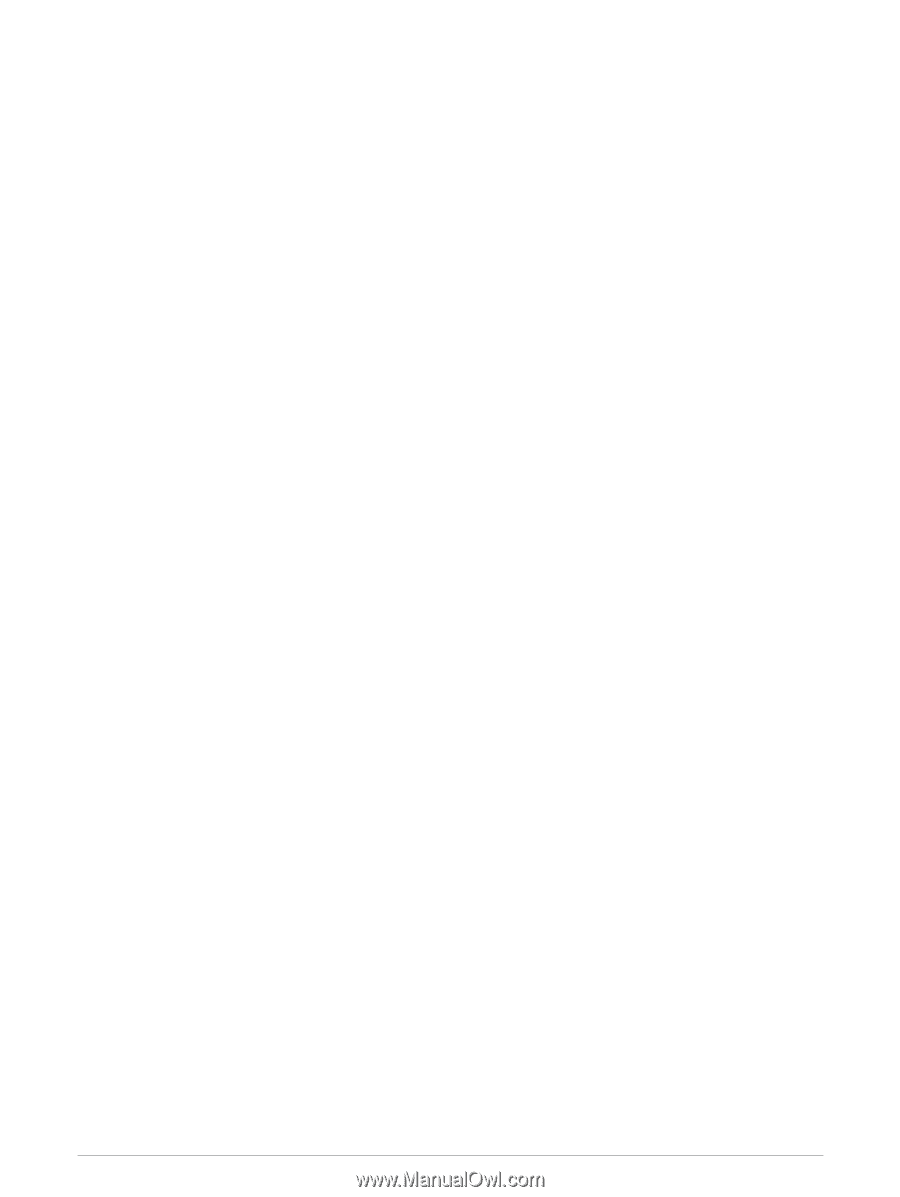Garmin Forerunner 55 Owners Manual - Page 3
Table of Contents, Letting the Device Set Your Heart Rate
 |
View all Garmin Forerunner 55 manuals
Add to My Manuals
Save this manual to your list of manuals |
Page 3 highlights
Table of Contents Introduction 1 Device Overview 1 Status Icons 2 Viewing the Controls Menu 2 Setting Up Your Watch 2 Activities and Apps 2 Going for a Run 3 Starting an Activity 4 Tips for Recording Activities 4 Stopping an Activity 4 Evaluating an Activity 4 Adding an Activity 5 Indoor Activities 5 Going for a Virtual Run 5 Recording a HIIT Activity 5 Calibrating the Treadmill Distance.... 6 Outdoor Activities 6 Going for a Track Run 6 Going for a Pool Swim 7 Training 8 Workouts 8 Creating a Custom Workout on Garmin Connect 9 Sending a Custom Workout to Your Device 9 Starting a Workout 9 Following a Daily Suggested Workout 9 Interval Workouts 10 Adaptive Training Plans 11 About the Training Calendar 11 PacePro Training 12 Creating a PacePro Plan on Garmin Connect 12 Sending a PacePro Plan to Your Device 12 Starting a PacePro Plan 13 Stopping a PacePro Plan 13 Using Run and Walk Alerts 14 Training Indoors 14 Personal Records 14 Viewing Your Personal Records....... 14 Restoring a Personal Record........... 14 Clearing a Personal Record 15 Clearing All Personal Records..........15 Viewing Your Fitness Age 15 Activity Tracking 15 Auto Goal 16 Using the Move Alert 16 Turning on the Move Alert 16 Sleep Tracking 16 Using Automated Sleep Tracking.... 16 Using Do Not Disturb Mode 17 Intensity Minutes 17 Earning Intensity Minutes 17 Garmin Move IQ™ Events 17 Activity Tracking Settings 17 Turning Off Activity Tracking........... 17 Hydration Tracking 18 Menstrual Cycle Tracking 18 Heart Rate Features 18 Wrist-based Heart Rate 18 Wearing the Device 18 Tips for Erratic Heart Rate Data....... 19 Viewing the Heart Rate Widget........ 19 Broadcasting Heart Rate Data to Garmin Devices 19 Broadcasting Heart Rate Data During an Activity 20 Setting an Abnormal Heart Rate Alert 20 Turning Off the Wrist-based Heart Rate Monitor 20 About Heart Rate Zones 20 Fitness Goals 20 Setting Your Heart Rate Zones........ 21 Letting the Device Set Your Heart Rate Zones 21 Heart Rate Zone Calculations.......... 21 Getting Your VO2 Max. Estimate for Running 22 About VO2 Max. Estimates 22 Recovery Time 23 Viewing Your Recovery Time........... 23 Viewing Your Predicted Race Times... 23 Using the Stress Level Widget 23 Body Battery 24 Viewing the Body Battery Widget..... 24 Table of Contents i