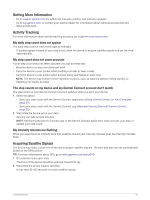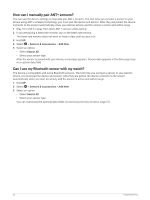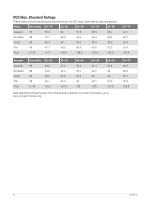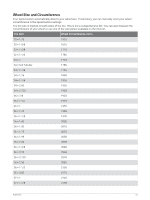Garmin Forerunner 55 Owners Manual - Page 57
My device is in the wrong language, Is my smartphone compatible with my device?
 |
View all Garmin Forerunner 55 manuals
Add to My Manuals
Save this manual to your list of manuals |
Page 57 highlights
My device is in the wrong language You can change the device language selection if you have accidently selected the wrong language on the device. 1 Hold UP. 2 Scroll down to the last item in the list, and press START. 3 Scroll down to the second to last item in the list, and press START. 4 Press START. 5 Select your language. 6 Press START. Is my smartphone compatible with my device? The Forerunner device is compatible with smartphones using Bluetooth technology. Go to www.garmin.com/ble for compatibility information. My phone will not connect to the device If your phone will not connect to the device, you can try these tips. • Turn off your smartphone and your device, and turn them back on again. • Enable Bluetooth technology on your smartphone. • Update the Garmin Connect app to the latest version. • Remove your device from the Garmin Connect app and the Bluetooth settings on your smartphone to retry the pairing process. • If you bought a new smartphone, remove your device from the Garmin Connect app on the smartphone you intend to stop using. • Bring your smartphone within 10 m (33 ft.) of the device. • On your smartphone, open the Garmin Connect app, select Device to enter pairing mode. or , and select Garmin Devices > Add • Select UP > > Connectivity > Phone > Pair Phone. Can I use the cardio activity outdoors? You can use the cardio activity and turn on GPS for outdoor use. 1 Select START > Cardio > Options > Cardio Settings > GPS. 2 Select an option. 3 Go outside, and wait while the device locates satellites. 4 Select START to start the activity timer. GPS stays on for the selected activity until you turn it off. Troubleshooting 51