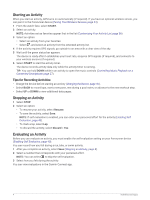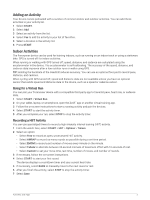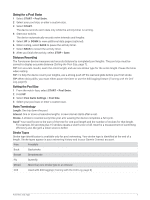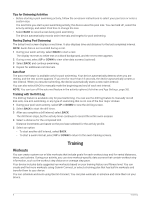Garmin Forerunner 55 Owners Manual - Page 9
Going for a Run, START, Resume, Discard
 |
View all Garmin Forerunner 55 manuals
Add to My Manuals
Save this manual to your list of manuals |
Page 9 highlights
Going for a Run The first fitness activity you record on your device can be a run, ride, or any outdoor activity. You may need to charge the device before starting the activity (Charging the Device, page 46). 1 From the watch face, select START. 2 Select an activity. 3 Go outside, and wait while the device locates satellites. 4 Select START to start the activity timer. 5 Go for a run. 6 After you complete your run, select STOP to stop the timer. 7 Select an option: • Select Resume to restart the timer. • Select Save to save the run and reset the timer. You can view a summary, or select DOWN to view more data. • Select Discard > Yes to delete the run. Activities and Apps 3
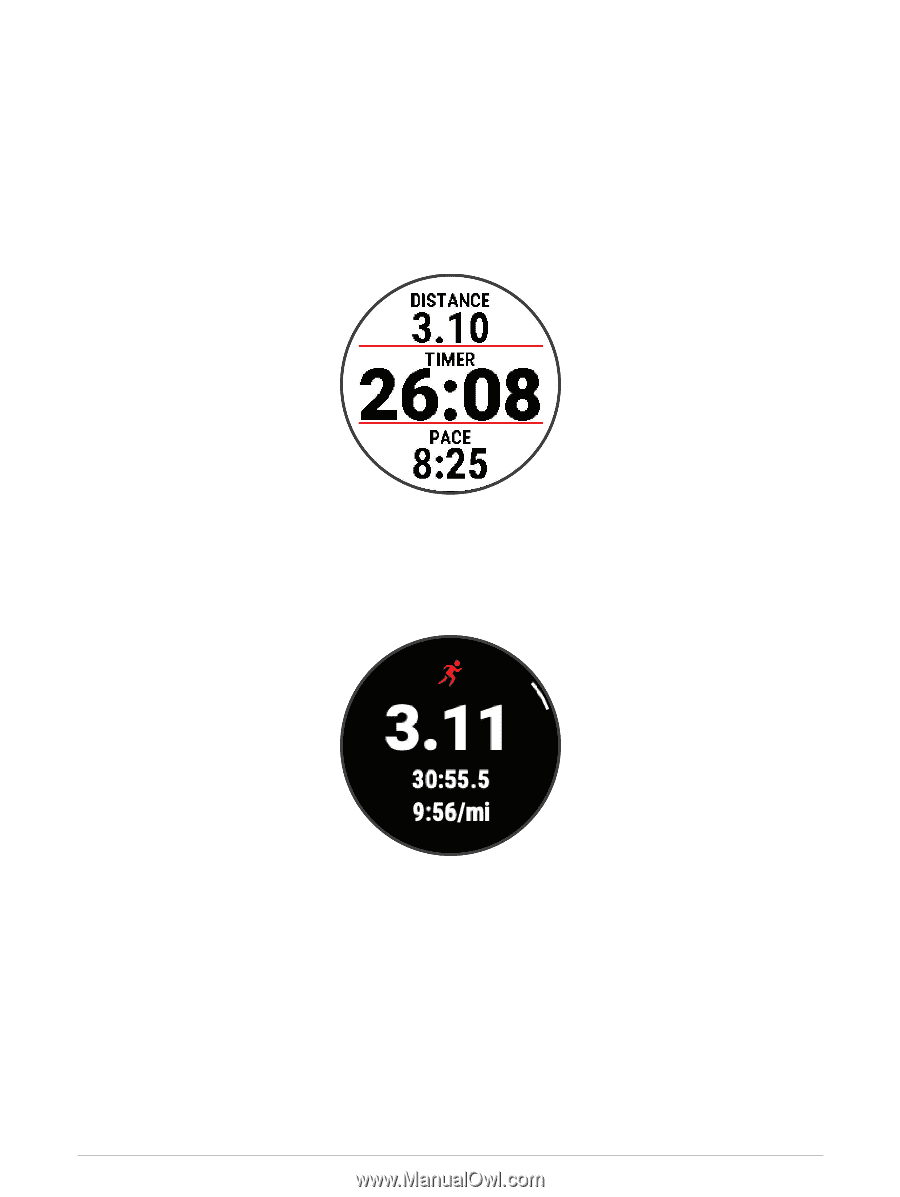
Going for a Run
The first fitness activity you record on your device can be a run, ride, or any outdoor activity. You may need to
charge the device before starting the activity (
Charging the Device
, page 46
).
1
From the watch face, select
START
.
2
Select an activity.
3
Go outside, and wait while the device locates satellites.
4
Select
START
to start the activity timer.
5
Go for a run.
6
After you complete your run, select
STOP
to stop the timer.
7
Select an option:
•
Select
Resume
to restart the timer.
•
Select
Save
to save the run and reset the timer. You can view a summary, or select
DOWN
to view more
data.
•
Select
Discard
>
Yes
to delete the run.
Activities and Apps
3