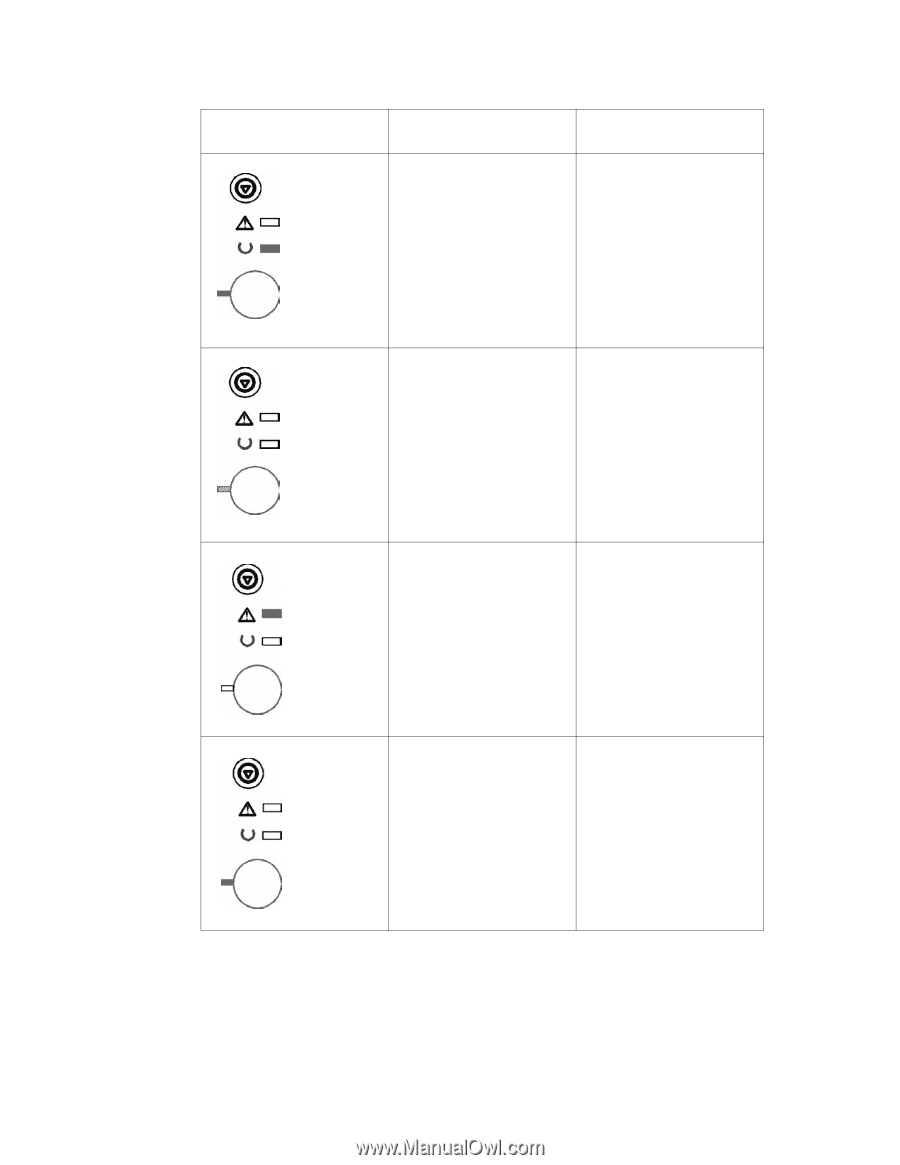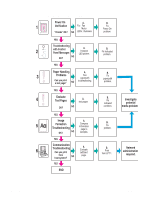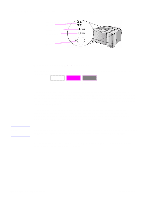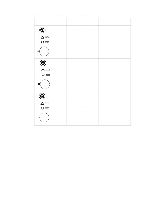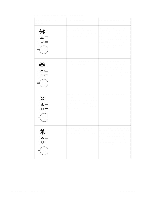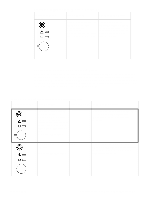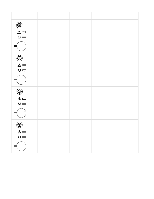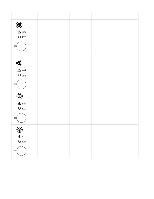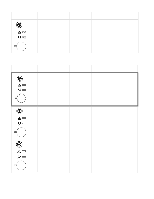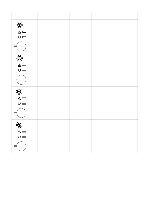HP 2100 Service Manual - Page 106
Control Panel LED Attendance Messages, Control Panel LED, Pattern, Error message, Recommended Action
 |
UPC - 873662008284
View all HP 2100 manuals
Add to My Manuals
Save this manual to your list of manuals |
Page 106 highlights
Control Panel LED Attendance Messages Control Panel LED Pattern Error message Recommended Action Data.The Ready LED is Pressing the GO button prints blinking and the Go LED is on. from Tray 1 or from another Data is in the printer memory tray if Tray 1 is empty and the waiting to be printed. paper size is supported in the other Tray. Pressing the JOB CANCEL button cancels the current job and the printer returns to ready. Manual Feed with Pause.The Go LED is blinking. Pressing the GO button prints from Tray 1 or from another tray if Tray 1 is empty. Pressing the JOB CANCEL button cancels the current job and the printer returns to ready. Paper out.The attention LED is Fill the printer with paper. on. The printer is out of paper. The attention LED will stay on until paper is added.Pressing the GO or JOB CANCEL button has no effect. Paper Out (requested tray) The GO LED is on. The requested tray is out of paper. Adding paper to the requested tray causes the printer to start the print job from that tray. Pressing the GO button prints from another tray.Pressing the JOB CANCEL button cancels the current job. 96 Chapter 6 Troubleshooting C4170-90959