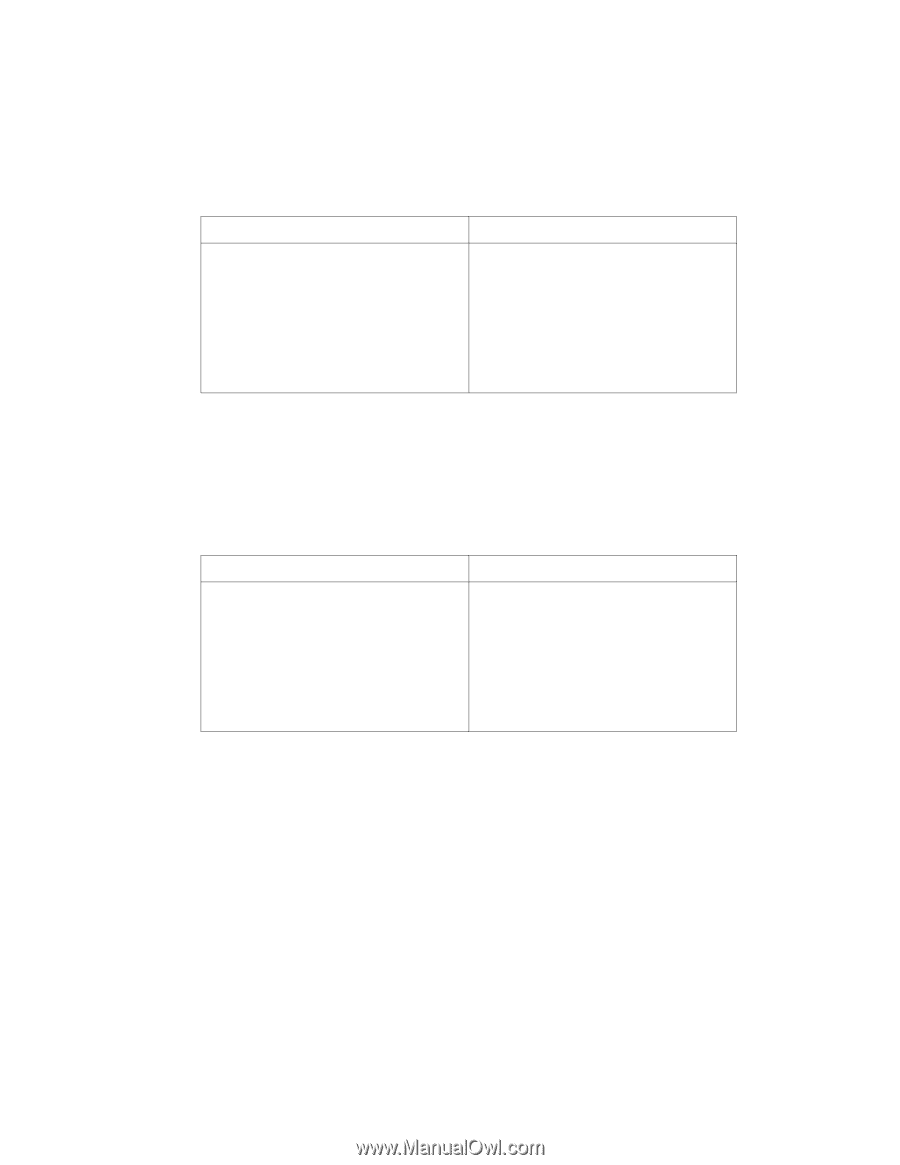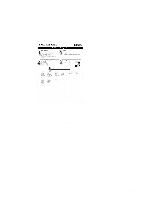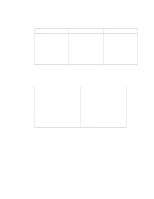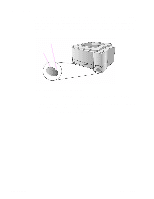HP 2100 Service Manual - Page 61
Setting the Count, Setting the Cold Reset Default
 |
UPC - 873662008284
View all HP 2100 manuals
Add to My Manuals
Save this manual to your list of manuals |
Page 61 highlights
Setting the Page Count The page count is stored in the printer's non-volatile memory (NVRAM). If it is necessary to replace the formatter PCB, the page count should be reset to the printer's original page count to reflect the age of the print engine. Before removing the old formatter PCB, print a self-test/configuration page to verify the current page count of the printer, if possible. See "Printing Self-Test/Configuration Page" (page 46) for information. Table 3-2. Setting the Page Count Via PJL Service Mode Commands PJL Command Description EC%-12345X@PJL @PJL SET SERVICEMODE=HPBOISEID @PJL SET PAGES=0 @PJL SET SERVICEMODE=EXIT @PJL RESET EC%-12345X ECZ ECE Start PJL job. Enter Service Mode Set page count [= xxxxx] Exits Service Mode Performs PJL reset Exits PJL mode Prints self test/configuration page Resets the printer Setting the Cold Reset Default The customization variable will determine the default paper size after a cold reset. This is set to A4/Letter at the manufacturer. This variable may need to be reset when replacing the formatter. Table 3-3. Setting the Cold Reset Default Via PJL Service Mode Commands PJL Command EC%-12345X@PJL @PJL SET SERVICEMODE=HPBOISEID @PJL SET CRPAPER=LETTER @PJL SET SERVICEMODE=EXIT @PJL RESET EC%-12345X ECZ ECE Description Start PJL job. Enter Service Mode Sets cold reset page size [=Letter/A4] Exits Service Mode Performs PJL reset Exits PJL mode Prints self test/configuration page Resets the printer C4170-90959 Service Mode 51