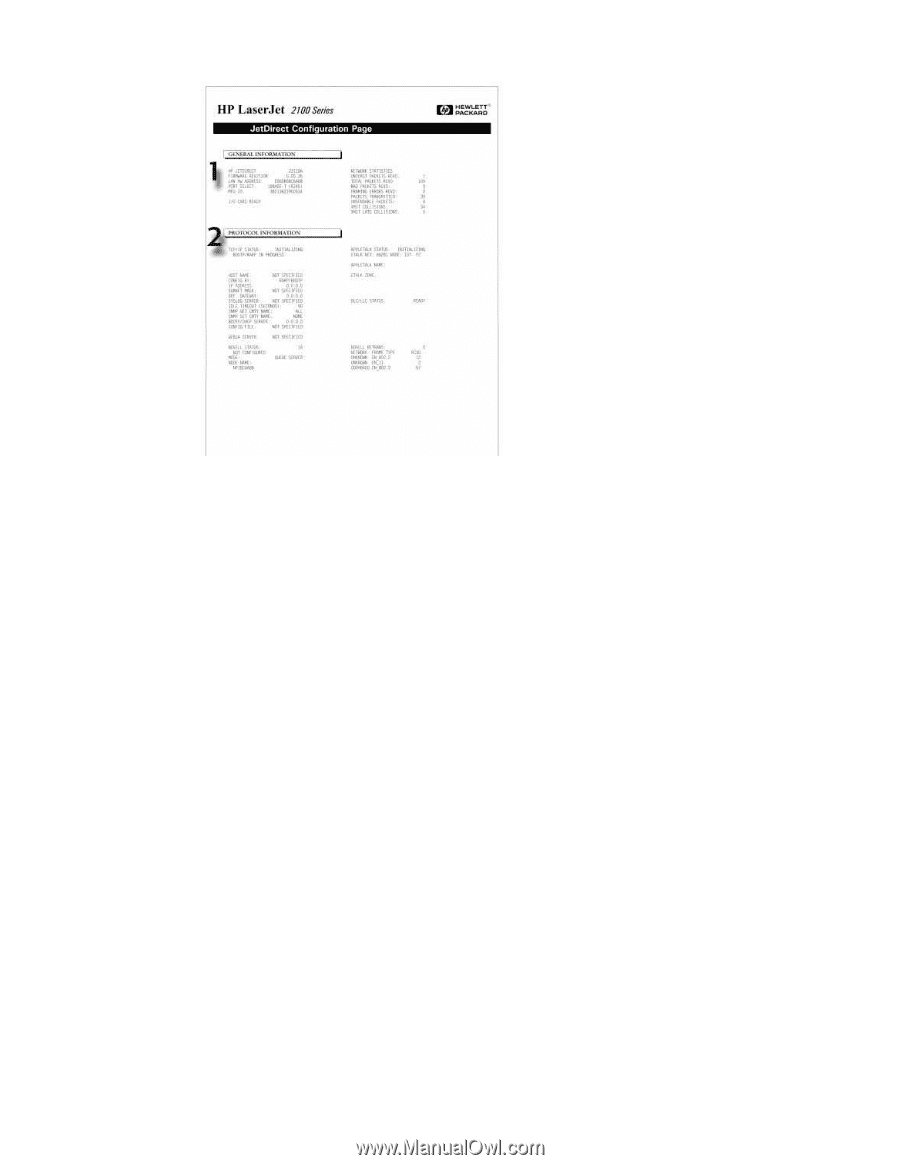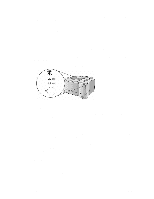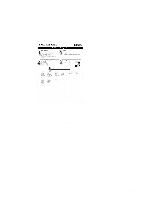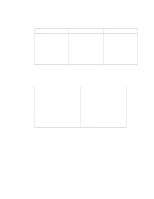HP 2100 Service Manual - Page 57
Continuous Self-Test, HP LaserJet 2100 JetDirect Configuration General Information - laserjet network card
 |
UPC - 873662008284
View all HP 2100 manuals
Add to My Manuals
Save this manual to your list of manuals |
Page 57 highlights
Figure 3-4 HP LaserJet 2100 JetDirect Configuration Page 1 General Information lists the HP JetDirect number, firmware revision, LAN hardware address, selected port, manufacturing ID, I/O card status, and network statistics (unicast packets, total packets, bad packets, framing errors received, packets transmitted, unsendable packets, transmit collisions, and transmit late collisions). 2 Protocol Information lists TCP/IP status and configuration, the HP Web JetAdmin server name, Novell NetWare status and configuration, AppleTalk status and configuration, and DLC/LLC status. Continuous Self-Test To initiate a continuous self-test, first turn the printer power off. After the power is off press and hold the GO button. Turn the printer power back on and continue to hold the GO button for 15 or more seconds (after 15 seconds all of the LEDs turn on). The continuous self-test begins once the GO button is released (anytime after 15 seconds). When the GO button is released, the LEDs cycle one after another. As the continous self-test pages print, the Ready LED blinks. The printer prints self-test/configuration pages until either the JOB CANCEL button is pressed or the printer power is cycled. C4170-90959 Using the Control Panel 47