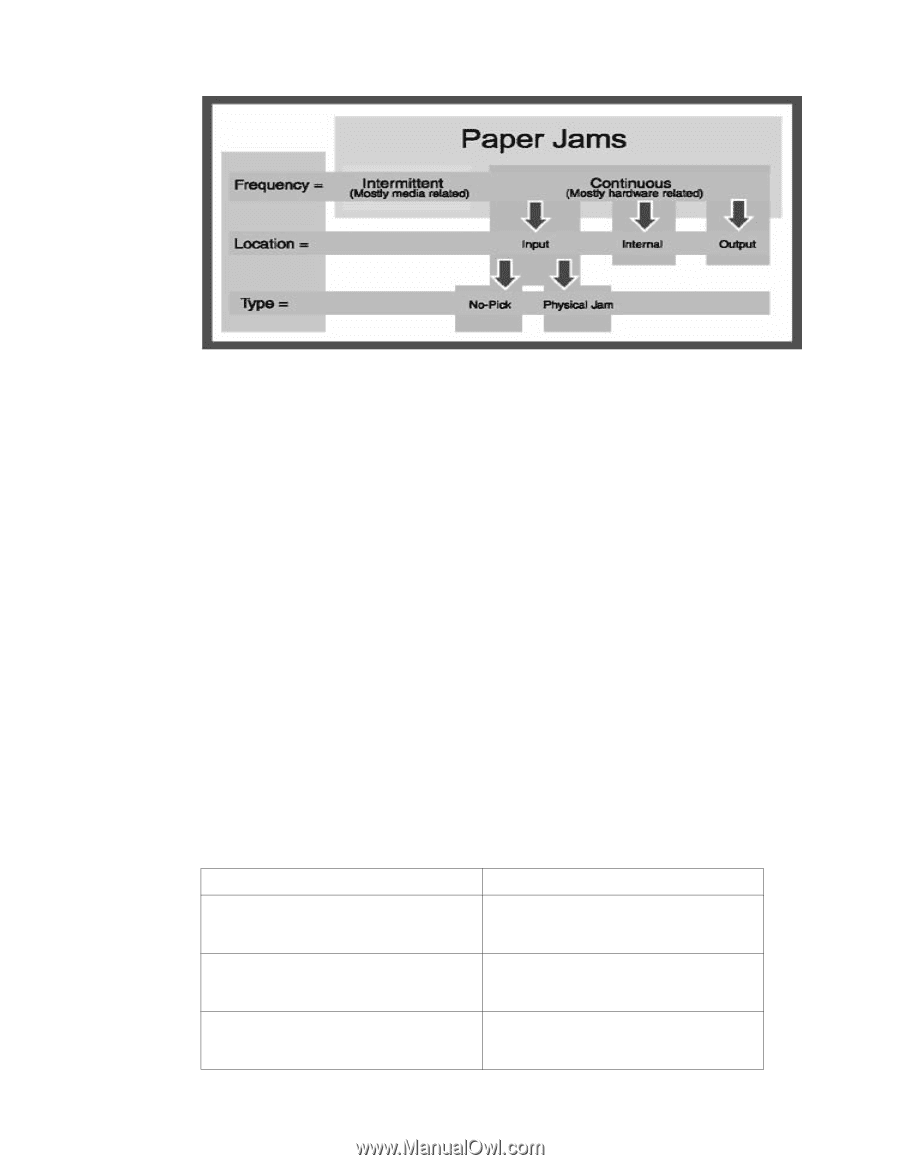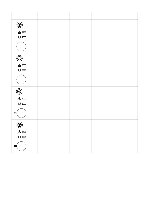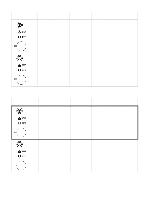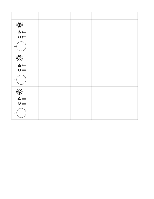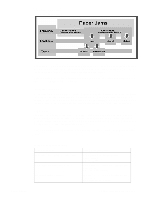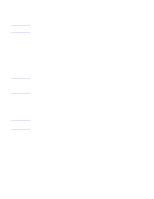HP 2100 Service Manual - Page 117
Frequency of Jams, Location of Jams, Type of Jam, Paper Jams, Table 6-6. Input Paper Jams
 |
UPC - 873662008284
View all HP 2100 manuals
Add to My Manuals
Save this manual to your list of manuals |
Page 117 highlights
Frequency of Jams Figure 6-2 Paper Jams Use figure 6-2 to help determine the cause of paper jams. Jams in the paper path that occur intermittently are most often related to a deficiency in the media or environment. See "Media Troubleshooting" (page 129) for information about these defects. Paper path jams that occur frequently, and in the same location of the printer, are most likely to be the result of a hardware problem. Location of Jams Frequently occurring jams may be further categorized by the location in the printer in which they occur. The three major areas of the printer are the input, the internal area, and the output. Because the pick-and-feed operation is almost identical for Trays 1,2, and 3, jams in the input area follow the same pattern, and may be broken into 2 additional categories. Type of Jam Input jams may occur as the result of either a failure of the printer to pick the paper from a tray or a failure to move the paper through the input area of the printer. Failure to pick the paper may result from either a defect in the pick-up roller or the separation pad; these items are indicated with asterisks (*) in Table 6-6. The following tables summarize the recommended actions for input, internal, and output jams. Table 6-6. Input Paper Jams Possible Cause Tray Photosensors blocked or inoperative *Pick-up Roller dirty or inoperative (*)Pick-up Assembly defective Recommended Action Inspect and replace PS504 (Tray1) PS501 (Tray2) PS2001 (Tray3) Clean or replace RB2-2900-000CN (Tray1) TBD (Tray2) RB2-2891-000CN (Tray3) Replace RG5-4128-000CN (Tray1) TBD (Tray2) RG5-4127-000CN (Tray3) C4170-90959 Paper Handling Problems 107