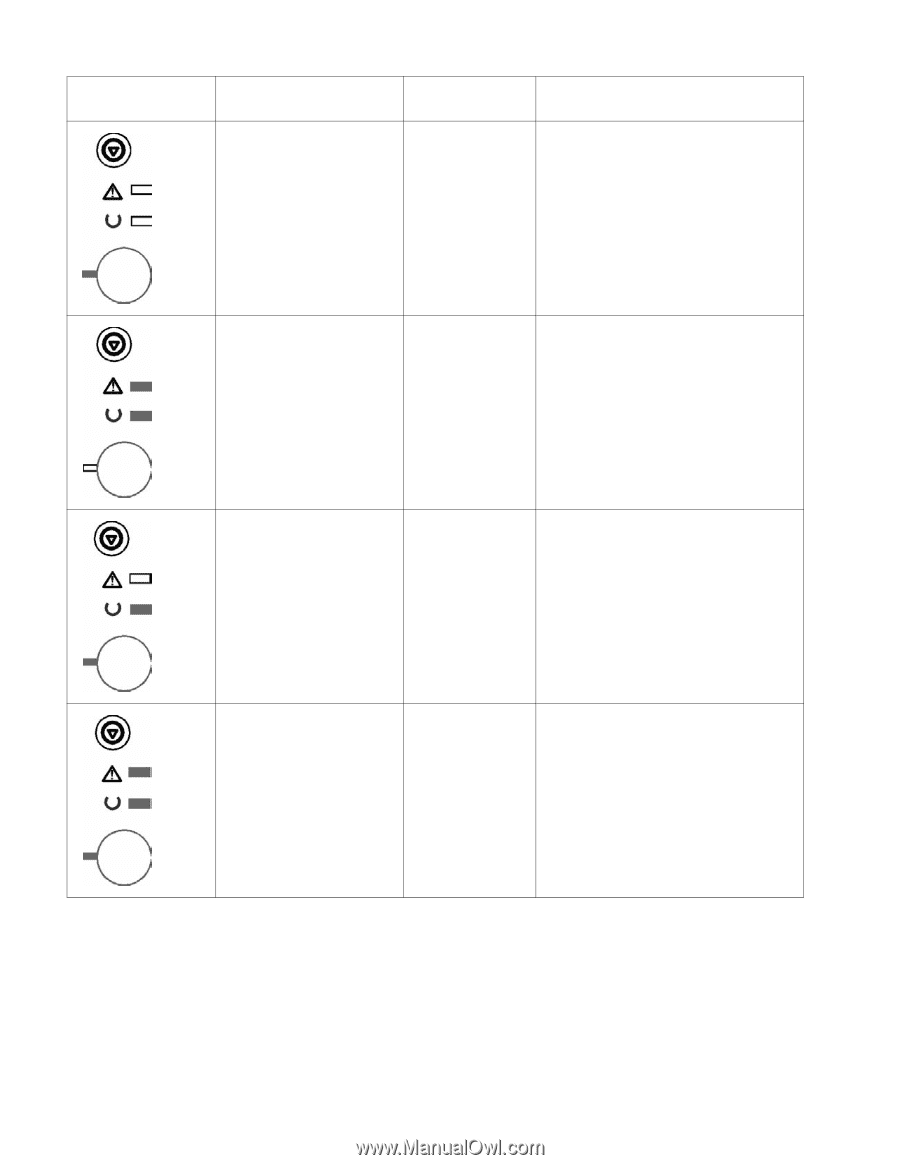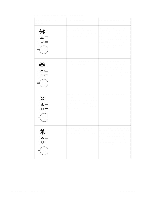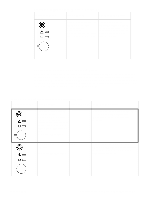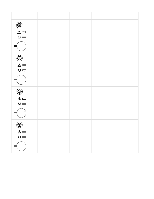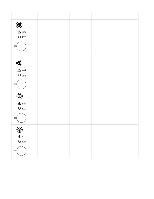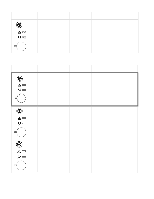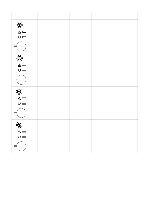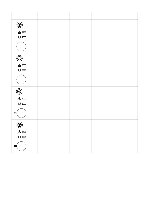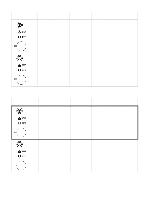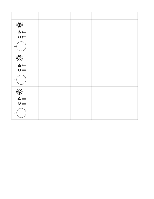HP 2100 Service Manual - Page 111
Secondary Information about Service Errors continued, Control Panel LED, Pattern, Error Message
 |
UPC - 873662008284
View all HP 2100 manuals
Add to My Manuals
Save this manual to your list of manuals |
Page 111 highlights
Secondary Information about Service Errors (continued) Control Panel LED Error Message Pattern Status Log Code Recommended Action Beam Error (error 51 - Bad Beam Detect) 40051 (Secondary Error Message) *Press GO. The page containing the error will automatically be reprinted. *Turn the printer off and reseat the Laser Scanner cables. *Replace the Laser Scanner Motor Error (57 Service -Scan 40057 Motor Error (Secondary Error Message) *Turn the printer off, then turn it back on. *Turn the printer off, then reseat the connection between the Laser Scanner Assembly and the Intermediate PCB. *Replace the Laser Scanner Fuser Error (50 service - Bad 40050 Fuser) (Secondary Error Message) 1) Be sure that the Fuser is installed correctly and is fully seated. 2) Reseat the Fuser cables 3) Replace the Fuser 4) Replace the Engine Controller Assembly 5) Replace the Intermediate PCB. Formatter internal RAM or ROM error (Secondary Error Message) Replace the Formatter C4170-90959 Troubleshooting with Control Panel Messages 101