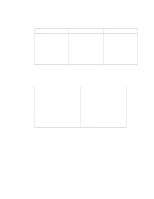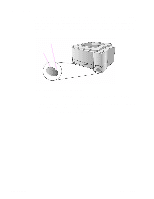HP 2100 Service Manual - Page 63
Remote Control Panel, Installing the Remote Control Panel - laserjet printer cable
 |
UPC - 873662008284
View all HP 2100 manuals
Add to My Manuals
Save this manual to your list of manuals |
Page 63 highlights
Remote Control Panel The Remote Control Panel (RCP) lets users view and modify the printer's default settings from the computer. This is useful if DOS software applications are running that do not support some or all of the needed printer features. Once the DOS RCP is installed, start it with the following command: At the DOS prompt, switch to the drive and directory where the RCP is located (by default C:\HPLJUTIL), type RCP and press ENTER. Installing the Remote Control Panel The DOS Remote Control Panel may already be installed. If it is not, to install the DOS Remote Control Panel, follow these steps: 1 Be sure that the HP LaserJet printer and cables are set up and connected to the PC according to the instructions in the HP LaserJet 2100 Printer User Guide. 2 Make sure that the printer is plugged in and ready to print. 3 Insert the HP LaserJet DOS Utilities disk into the flexible disk drive (usually A: or B:). 4 At the DOS prompt, switch to the drive where the HP LaserJet DOS Utilities disk is located (for example, A:). If installing from the CD-ROM, switch to the drive and directory where the DOS Utilities are located (for example, D:\ENGLISH\DOS). 5 Type INSTALL and press ENTER. 6 Follow the instructions on the screen. Once the DOS utilities are installed, run the installation program again with the following command: At the DOS prompt, switch to the drive and directory where the the utilities are located (by default C:\HPLJUTIL), type INSTALL and press ENTER. C4170-90959 Remote Control Panel 53