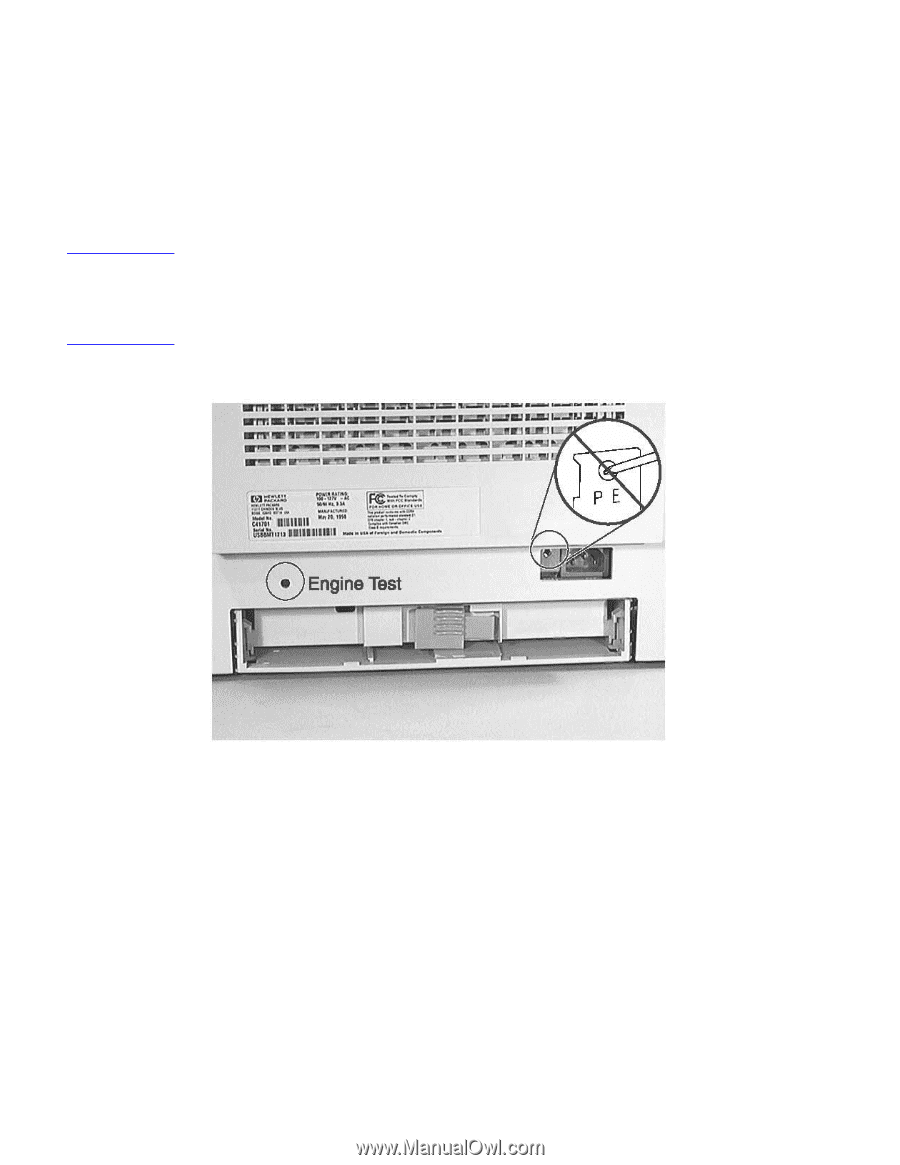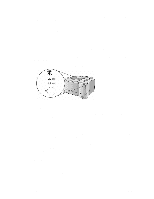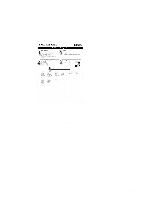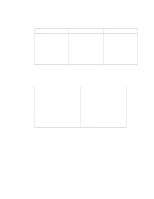HP 2100 Service Manual - Page 58
Engine Test, Engine Test Button
 |
UPC - 873662008284
View all HP 2100 manuals
Add to My Manuals
Save this manual to your list of manuals |
Page 58 highlights
Engine Test The engine test can be used to verify that the print engine is functioning correctly. The formatter PCB is completely bypassed during an engine test; therefore, this test is useful for isolating problems. The engine test prints a full page of horizontal lines across the entire printable area. The engine test page is also useful for checking registration. To print an engine test page, use a long, non-conductive object to press the engine test button shown in figure 3-5. A single page is printed. WARNING! Do not use an electrically conductive object to press the engine test button. Do not insert any object into the opening next to the power cord socket as shown in figure 3-5. This is not the engine test button. Figure 3-5 Engine Test Button 48 3 Printer Configuration C4170-90959