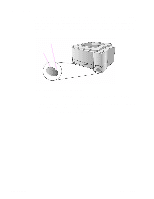HP 2100 Service Manual - Page 69
Cleaning the Printer, General Cleaning
 |
UPC - 873662008284
View all HP 2100 manuals
Add to My Manuals
Save this manual to your list of manuals |
Page 69 highlights
Cleaning the Printer To maintain print quality, follow the general cleaning procedure every time the toner cartridge is changed or whenever print quality problems occur. Keep the printer as free from dust and debris as possible. General Cleaning WARNING! Turn the printer off and unplug the power cable before cleaning the printer. CAUTION: To prevent damage, do not expose the toner cartridge to light for more than a few minutes. Place a piece of paper over the top of the toner cartridge to shield it while it is out of the printer. • Clean the outside of the printer with a lightly water-dampened cloth. • Clean the inside of the printer with a dry, lint-free cloth: • Transfer Roller • Tray 1 Pickup Roller • Tray 1 Separation Pad • Registration Shutter • Transfer Guide Unit • Feed Belt/Feed Guide Unit • Fusing Assembly Entrance Guide Do not use ammonia-based cleaners on or around the printer. While cleaning the printer, be careful not to touch the transfer roller's sponge (located underneath the toner cartridge). Skin oils on the transfer roller's sponge can cause print quality problems. C4170-90959 Cleaning the Printer 59